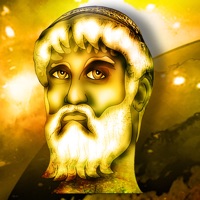WindowsDen the one-stop for Games Pc apps presents you A Flying Flea - Ella, Fauna Flea, Lenny and Dez's Gravity Defying Jetpack Adventure by Revolution Games, Inc. -- Release Your Inner Flea
Tired of their luxurious, but boring lives, four super fly guys and gals Lenny, Fauna Flea, Dez, and Ella decided to explore the unknown at their own risk and have some fun doing it. These adrenaline junkies take all the excitement up a notch by slapping on a jetpack to make their adventure even more fun.
The challenge: The four “jetsetters” need to make their way through a grassy underground cave avoiding its walls while smashing others. The challenges get tougher and the speed increases as they race across the endless cave.
While for most, the journey is treacherous and scary; there is nothing that can stop these four musketeers as they face every challenge that the cave poses in a race akin to an endless joyride.
Stay focused, smash and crash into your opponents, or simply spread your wings to collect coins, and boost your score.. We hope you enjoyed learning about A Flying Flea - Ella, Fauna Flea, Lenny and Dez's Gravity Defying Jetpack Adventure. Download it today for Free. It's only 18.67 MB. Follow our tutorials below to get A Flying Flea version 1.5 working on Windows 10 and 11.




 Flying Cat Pet fly
Flying Cat Pet fly Flying Cheese Adventure
Flying Cheese Adventure
 Flappy Escape
Flappy Escape
 Adventure Escape Jetpack
Adventure Escape Jetpack
 FlysAway
FlysAway