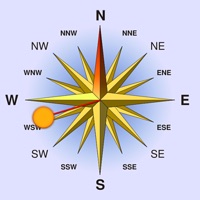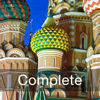WindowsDen the one-stop for Travel Pc apps presents you Trip.com: Flight, Hotel, Train by Ctrip.com international -- Trip. com is your one-stop travel app. Book with us for great deals on:
・Flights: International and domestic flights at great rates with no booking fees.
・Hotels: Choose from over 1. 2 million hotels, resorts, and apartments around the world.
・Trains: Book tickets for the UK, Germany, Mainland China, Taiwan and Korea.. We hope you enjoyed learning about Trip.com: Flight, Hotel, Train. Download it today for Free. It's only 191.53 MB. Follow our tutorials below to get Trip com version 8.33.2 working on Windows 10 and 11.

 airtravel: Flights &
airtravel: Flights &