WindowsDen the one-stop for Photo & Video Pc apps presents you Choose Filter: Perfect Match by VOLIO VIET NAM COMPANY LIMITED -- Choose Filter: Perfect Match is an easy-to-use app that helps you explore fun and creative filters for every occasion. Whether you want to design a makeup routine, plan your dream wedding, or create an adorable teddy bear, this app makes it simple to express your personality and style in just a few taps.
With Choose Filter: Perfect Match, you can:
- Discover the Makeup Routine Filter: Pick your favorite products, like foundation, blush, and lip gloss, to build your perfect makeup bag. Whether you're getting ready for a party or just want to refresh your look, this filter makes it easy to try out different styles and find the routine that fits you best.
- Create Your Own Teddy Bear: Choose cute outfits, stylish shoes, fun accessories, and even a unique scent to make your very own teddy bear. You can share your custom bear with friends or save it as a keepsake to show off your creativity.. We hope you enjoyed learning about Choose Filter: Perfect Match. Download it today for Free. It's only 90.40 MB. Follow our tutorials below to get Choose Filter version 1.1.4 working on Windows 10 and 11.
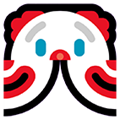 Quick Match
Quick Match
 Fun Match: Matching Games
Fun Match: Matching Games
 Color Match
Color Match
 Sweet Match
Sweet Match
 Filter
Filter














