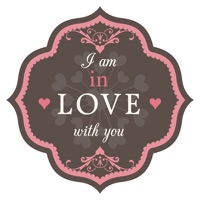WindowsDen the one-stop for Entertainment Pc apps presents you FloralWhisper: Lovely Language by VOLIO VIET NAM COMPANY LIMITED -- Discover the Beauty of Flowers with FloralWhisper
FloralWhisper is your gateway to crafting exquisite and personalized flower bouquets, right from the comfort of your device. With an extensive selection of wallpaper templates and a rich variety of flower stickers, your creative ideas can blossom into stunning floral backgrounds effortlessly.
Key Features:
Home: Immerse yourself in a vast collection of wallpaper templates. Begin your floral journey by choosing a background that speaks to you and start creating your unique bouquets.
Create Flower Wallpaper: Unleash your creativity with an abundant selection of flower stickers. Design breathtaking bouquets, add delicate ribbons, and select the perfect background to enhance the beauty of your creation.. We hope you enjoyed learning about FloralWhisper: Lovely Language. Download it today for Free. It's only 105.53 MB. Follow our tutorials below to get FloralWhis version 1.2.16 working on Windows 10 and 11.

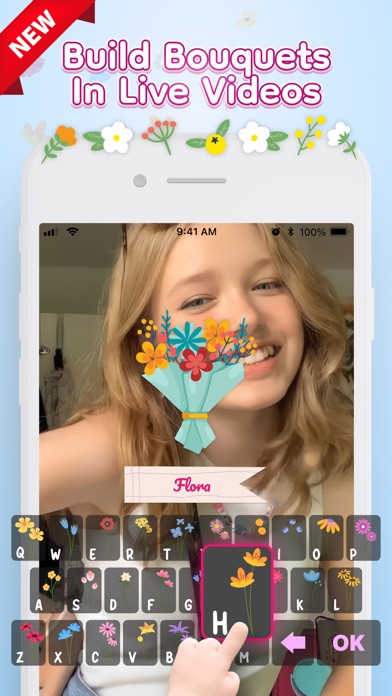

 Flower Garden
Flower Garden
 Fairy Flower
Fairy Flower
 My Language Translator
My Language Translator