
Download Topgrade Quiz Maker for PC
Published by Sureware Ltd.
- License: Free
- Category: Education
- Last Updated: 2018-12-20
- File size: 42.25 MB
- Compatibility: Requires Windows XP, Vista, 7, 8, Windows 10 and Windows 11
Download ⇩
4/5

Published by Sureware Ltd.
WindowsDen the one-stop for Education Pc apps presents you Topgrade Quiz Maker by Sureware Ltd. -- Topgrade Quiz Maker lets you quickly make fun quizzes to test yourself and your friends. See for yourself why over 250,000 students and teachers have used the Topgrade learning platform to improve their exam results. We believe you learn quicker and easier when learning is fun. That's why we aim to make Topgrade a fun way to learn and study for exams. With Topgrade Quiz Maker you can: • Play unlimited quizzes in single or multiplayer modes • Choose from 5 question types, including multiple choice, ordering & matching • Add unlimited images to quizzes from the camera or gallery • Add time limits to questions • Track your progress by viewing your scores • Add study reminders to help you learn consistently • Use our 'Smart Mode' in which our in-app AI selects questions for you to play based on your past performance • Listen to questions with multilingual text to speech Topgrade has three different playing modes - Standard, Smart and Quick. In Smart Mode our in-app artificial intelligence decides which questions you need to study based on your previous performance helping you make the best use of your time.. We hope you enjoyed learning about Topgrade Quiz Maker. Download it today for Free. It's only 42.25 MB. Follow our tutorials below to get Topgrade Quiz Maker version 5.1.5 working on Windows 10 and 11.
| SN. | App | Download | Developer |
|---|---|---|---|
| 1. |
 QuizCreator
QuizCreator
|
Download ↲ | ArunprakashPV |
| 2. |
 Online Test Maker
Online Test Maker
|
Download ↲ | Pwasoft |
| 3. |
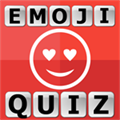 Emoji Quiz Game
Emoji Quiz Game
|
Download ↲ | borneo mobile |
| 4. |
 Logo Quiz Ultimate
Logo Quiz Ultimate
|
Download ↲ | Color.Ring Studio |
| 5. |
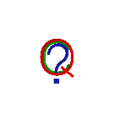 create a quiz
create a quiz
|
Download ↲ | Huto |
OR
Alternatively, download Topgrade Quiz Maker APK for PC (Emulator) below:
| Download | Developer | Rating | Reviews |
|---|---|---|---|
|
Topgrade Quiz Maker
Download Apk for PC ↲ |
Sureware Ltd. | 3.8 | 486 |
|
Topgrade Quiz Maker
GET ↲ |
Sureware Ltd. | 3.8 | 486 |
|
Topgrade Flashcard Maker
GET ↲ |
Sureware Ltd. | 3 | 100 |
|
Quiz Maker Professional
GET ↲ |
QmakerTech | 3.6 | 393 |
|
Topgrade
GET ↲ |
Sureware Ltd. | 3 | 100 |
|
Kahoot! Play & Create Quizzes GET ↲ |
Kahoot! | 4.7 | 630,102 |
Follow Tutorial below to use Topgrade Quiz Maker APK on PC:
Get Topgrade Quiz Maker on Apple Mac
| Download | Developer | Rating | Score |
|---|---|---|---|
| Download Mac App | Sureware Ltd. | 65 | 4.16923 |