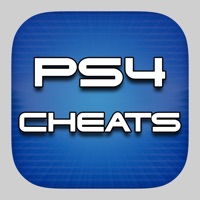WindowsDen the one-stop for Games Pc apps presents you Burger Station Simulator 3D! by SPACETIME OYUN YAZILIM SANAYI VE TICARET ANONIM SIRKETI -- Welcome to the ultimate fast food experience. Step into the exciting world of fast food management with our immersive game, where you become the proud owner of a thriving burger joint. Manage your restaurant, cater to customers' cravings, and watch your business boom as you earn profits and expand your menu with delicious and mouth-watering offerings.
Easy to Play: Jump into the fast-paced world of entrepreneurship with simple and intuitive gameplay designed for players of all ages.
Management and Tycoon: Feel the excitement of running your own fast food business as you handle finances, stock management, and customer satisfaction to become the ultimate tycoon.
Diverse Menu: Explore a wide variety of menu options, from classic burgers and fries to modern dishes, each with its own unique appeal to attract a diverse customer base.. We hope you enjoyed learning about Burger Station Simulator 3D!. Download it today for Free. It's only 369.39 MB. Follow our tutorials below to get Burger Station Simulator 3D version 1.7 working on Windows 10 and 11.