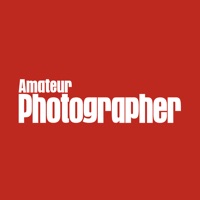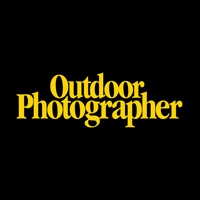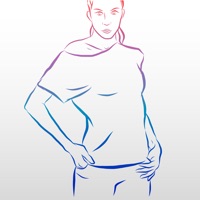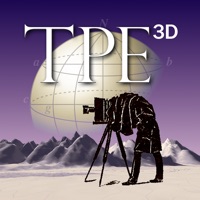WindowsDen the one-stop for Photo & Video Pc apps presents you The Photographer's Transit by Crookneck Consulting LLC -- Visual field-of-view calculator and shot planner for outdoor photographers.
The Photographer's Transit ("Photo Transit") is a map-based shot planning tool for outdoor photographers who use interchangeable lens cameras (such as SLRs). Plan the best possible camera, lenses and shooting locations for your photo trip or assignment using the sophisticated built-in field of view simulator.
Photo Transit includes detailed elevation profile information so you can scout your sightlines ahead of time, and check whether your planned focal length will capture your subject. Photo Transit's vertical field of view chart lets you see if your subject will be visible or obstructed by the local terrain.
Create projects containing detailed shot lists, including camera and subject location, height above the ground, pitch, orientation and focal length.. We hope you enjoyed learning about The Photographer's Transit. Download it today for £8.99. It's only 73.70 MB. Follow our tutorials below to get The Photographer s Transit version 2.4.1 working on Windows 10 and 11.



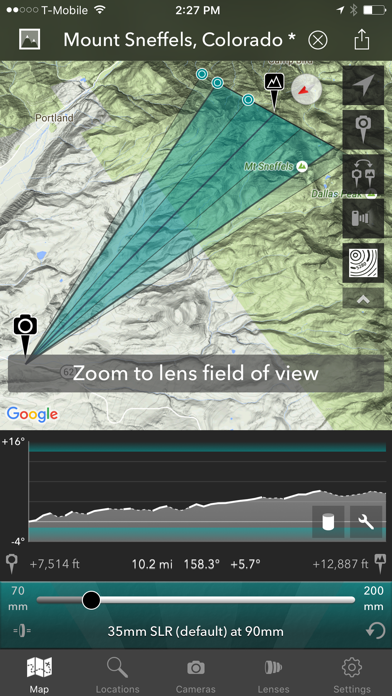
 zTransit
zTransit