WindowsDen the one-stop for Music Pc apps presents you ABRSM Speedshifter by The Associated Board of the Royal Schools of Music (Publishing) Limited -- Designed for musicians, Speedshifter is a practice tool that enables you to adjust the speed of any audio track without altering the pitch. It is perfect for musical, slow practice to a recorded accompaniment. Developed by ABRSM (the exam board of the Royal Schools of Music), it can be used with any compatible track in your music library* to help you learn new pieces.
Speedshifter can also be used to:
- listen closely to tricky pieces you’re finding particularly hard to learn by slowing them down
- focus on specific sections using the loop function
- transpose a track up or down in semitones to fit with a preferred key or range
- set a reference tempo (BPM) by tapping in time with a track
- store tapped BPM and loop points automatically (once you’ve registered)
- sync BPM and loop settings seamlessly across devices once you’ve downloaded the free desktop version (www. abrsm. org/speedshifter)
- sound a tuning note – simply shake for an A.. We hope you enjoyed learning about ABRSM Speedshifter. Download it today for £4.99. It's only 12.37 MB. Follow our tutorials below to get ABRSM Speedshifter version 2.3.2 working on Windows 10 and 11.

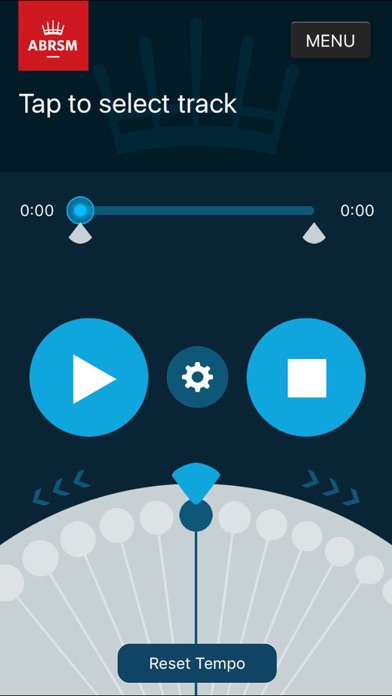


 speed O Meter
speed O Meter
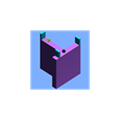 Speed Turns
Speed Turns
 Speed Car
Speed Car














