Download Worldle - Guess The Country! for PC
Published by Teuteuf Games
- License: Free
- Category: Games
- Last Updated: 2025-11-10
- File size: 4.05 MB
- Compatibility: Requires Windows XP, Vista, 7, 8, Windows 10 and Windows 11
Download ⇩
5/5
Published by Teuteuf Games
WindowsDen the one-stop for Games Pc apps presents you Worldle - Guess The Country! by Teuteuf Games -- Official daily Worldle game from Teuteuf Games - guess the country by its shape and test your geography knowledge with 7 bonus rounds. Each day you’re presented with a new country or territory shape and have to guess its name in 6 tries. With each guess, you will receive a hint - the direction (North, East, South, or West), the distance, and the proximity from your guess to the target location. After the country/territory is revealed, you can choose which bonus rounds to play – Neighbours (guess the neighbouring countries), Capital (guess the capital), Flag (guess the flag), Spoken languages (guess the 2 most spoken languages and learn how to say “My name is” is each of them), Population & Currency (guess the population and currency in a multiple choice quiz), Populous cities (put the 4 most populous cities in the correct order), Area (guess the size of the country). Please, note: there are several copycat apps of this game but this is the official Worldle from Teuteuf Games (teuteuf. fr).. We hope you enjoyed learning about Worldle - Guess The Country!. Download it today for Free. It's only 4.05 MB. Follow our tutorials below to get Worldle version 1.5.1 working on Windows 10 and 11.
| SN. | App | Download | Developer |
|---|---|---|---|
| 1. |
 Game "Name This Country"
Game "Name This Country"
|
Download ↲ | AM Mobile |
| 2. |
 World Quiz - Countries
World Quiz - Countriesand Flags |
Download ↲ | Julien Wendling |
| 3. |
 World Country Flags
World Country Flags
|
Download ↲ | borneo mobile |
| 4. |
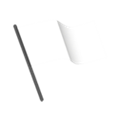 Guess Country 2
Guess Country 2
|
Download ↲ | ASUDevelopers |
| 5. |
 StateGuess
StateGuess
|
Download ↲ | Loo Zhang Bin |
OR
Alternatively, download Worldle APK for PC (Emulator) below:
| Download | Developer | Rating | Reviews |
|---|---|---|---|
|
Worldle - Guess The Country! Download Apk for PC ↲ |
Teuteuf Games | 4.5 | 10 |
|
Worldle - Guess The Country! GET ↲ |
Teuteuf Games | 4.5 | 10 |
|
Worldle - Guess the Country GET ↲ |
AppTao SG | 3.7 | 10 |
|
Globle - Country Guess Game GET ↲ |
AppTao SG | 4.2 | 59 |
|
World Map Quiz
GET ↲ |
Qbis Studio | 4.7 | 1,024 |
|
MapGame
GET ↲ |
whidev | 4.6 | 38 |
|
Country Mania: the World Quiz GET ↲ |
Dong Digital | 4.7 | 34 |
Follow Tutorial below to use Worldle APK on PC: