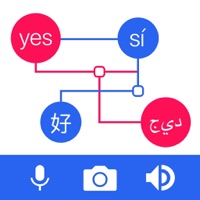WindowsDen the one-stop for Productivity Pc apps presents you Ploet Translate-Global Speak by Guangzhou Kangyimei Network Technology Co., Ltd. -- Want to deal with language barriers with ease. Welcome to Ploet Translate, a comprehensive and practical multi-language translation tool.
Text translation: Whether you encounter text that needs to be translated while traveling, studying, or in daily work, Ploet Translate can solve the problem for you in an instant. Just enter the content that needs to be translated, and Ploet Translate will quickly and accurately translate it into the language you want.
Voice Photo Translation: By using Ploet Translate's voice/camera translation feature, you can easily meet the challenges of cross-language communication. Simply use your voice to easily recognize and translate into other languages, conveniently and quickly.. We hope you enjoyed learning about Ploet Translate-Global Speak. Download it today for Free. It's only 35.28 MB. Follow our tutorials below to get Ploet Translate Global Speak version 1.1.2 working on Windows 10 and 11.
 World Language Translator
World Language Translator