Download Arrow Crosswords for PC
Published by FunCraft, Inc
- License: Free
- Category: Games
- Last Updated: 2025-05-14
- File size: 268.48 MB
- Compatibility: Requires Windows XP, Vista, 7, 8, Windows 10 and Windows 11
Download ⇩
5/5
Published by FunCraft, Inc
WindowsDen the one-stop for Games Pc apps presents you Arrow Crosswords by FunCraft, Inc -- Arrow Crosswords introduces an innovative twist to traditional crossword games, designed for two players to enjoy together. This game includes visual clues for an added layer of enjoyment. :) Arrow Crosswords is a competitive, turn-based puzzle where players team up to solve the crossword, aiming to outscore each other. This game reinvents the classic crossword format, inspired by Scandinavian design, featuring clues placed directly in the squares, including some pictoral hints. - At the beginning of each turn, each player receives 5 letters and has 60 seconds to strategically place these tiles on the board. - Points are awarded for accurately placing letters, forming complete words, using all five letters in a turn, and securing special bonus points tiles.. We hope you enjoyed learning about Arrow Crosswords. Download it today for Free. It's only 268.48 MB. Follow our tutorials below to get Arrow Crosswords version 2.0.21886 working on Windows 10 and 11.
| SN. | App | Download | Developer |
|---|---|---|---|
| 1. |
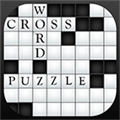 Crossword Puzzle
Crossword Puzzle
|
Download ↲ | Amazing Man |
| 2. |
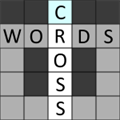 Vocabulary Crosswords
Vocabulary Crosswords
|
Download ↲ | Atabow |
| 3. |
 Fill-In Crosswords
Fill-In Crosswords
|
Download ↲ | LR Studios |
| 4. |
 The Daily Crossword
The Daily Crossword
|
Download ↲ | Tribune Content Agency |
| 5. |
 The Mini Crossword
The Mini Crossword
|
Download ↲ | Tribune Content Agency |
OR
Alternatively, download Arrow Crosswords APK for PC (Emulator) below:
| Download | Developer | Rating | Reviews |
|---|---|---|---|
|
Arrow Crosswords
Download Apk for PC ↲ |
FunCraft Games | 4.6 | 102 |
|
Arrow Crosswords
GET ↲ |
FunCraft Games | 4.6 | 102 |
|
Crossword Master - Word Puzzle GET ↲ |
Easybrain | 4.6 | 467 |
|
Crossword Puzzles
GET ↲ |
FgCos Games | 4.6 | 719 |
|
Crossword Puzzle Redstone
GET ↲ |
Redstone Games | 4.8 | 33,890 |
|
Crossword Puzzle Explorer
GET ↲ |
PlaySimple Games | 4.9 | 3,493 |
|
Wordgrams - Crossword & Puzzle GET ↲ |
FunCraft Games | 4.5 | 4,440 |
Follow Tutorial below to use Arrow Crosswords APK on PC:
Get Arrow Crosswords on Apple Mac
| Download | Developer | Rating | Score |
|---|---|---|---|
| Download Mac App | FunCraft, Inc | 114 | 4.91228 |