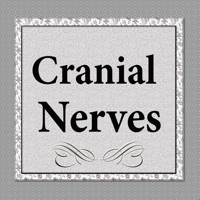WindowsDen the one-stop for Medical Pc apps presents you Express Plus Medicare by Department of Human Services (Australian Government) -- The Express Plus Medicare mobile app makes it easier for you to do your Medicare business online.
Use the app to do a range of things 24 hours a day, 7 days a week.
With the app you can:
• submit Medicare claims
• enrol a newborn into Medicare
• update your bank account details and contact information
• view a digital copy of your Medicare card details and current card members
• order a replacement or duplicate Medicare card
• view and download your Medicare Claims History Statements for the last 3 years
• view your Medicare Safety Net balance
• register or change your organ donation decision
• view a digital copy or request a new organ donor card
• view and download immunisation history statements for:
- yourself
- your child under the age of 14.
Set up the app
You need a myGov account linked to Medicare to use the app.
To sign in to the app, use your myGov sign in details and create a myGov PIN. You’ll then use your myGov PIN to sign in to your app in future.. We hope you enjoyed learning about Express Plus Medicare. Download it today for Free. It's only 26.89 MB. Follow our tutorials below to get Express Plus Medicare version 4.14.0 working on Windows 10 and 11.

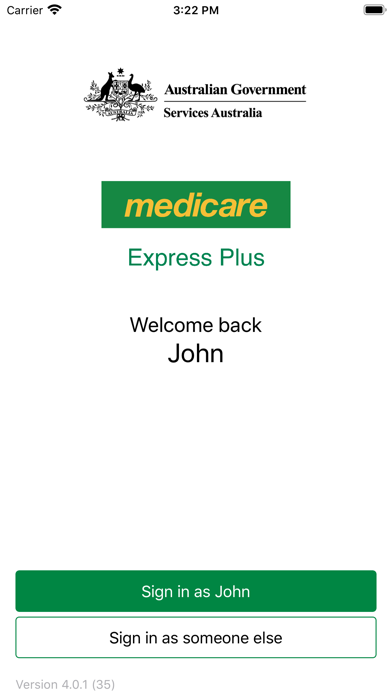
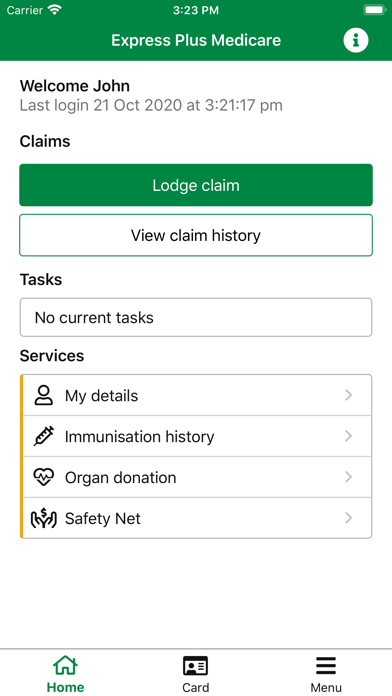
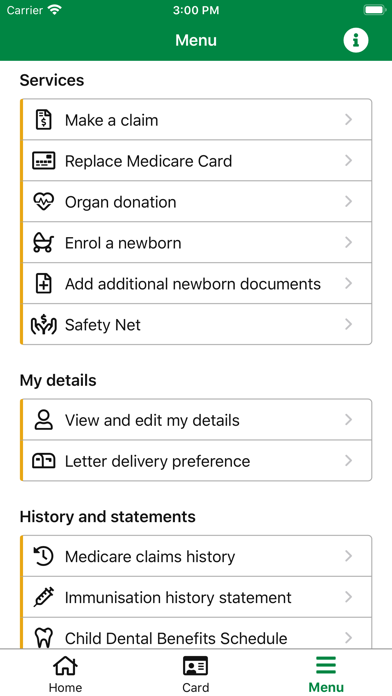
 Zip Plus
Zip Plus