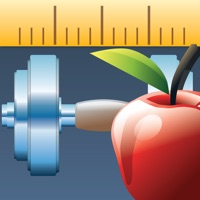WindowsDen the one-stop for Health & Fitness Pc apps presents you Cal AI - Calorie Tracking by Viral Development LLC -- HOW TO USE CAL AI:
1) Answer lifestyle questions to build your plan
2) Snap a photo of your meal
3) Get your nutritional breakdown*
If you want to get your dream body, Cal AI will help you get there with less time spent than anyone else.
We aren't another complicated diet app. We want to empower everyone to be confident in their bodies with minimal time spent, but you have to work hard. We will support you and give you the tools and information you need.
If you have any ideas or questions, please email us at team@viraldevelopment. co
NOTE: We do not offer medical advice.. We hope you enjoyed learning about Cal AI - Calorie Tracking. Download it today for Free. It's only 28.21 MB. Follow our tutorials below to get Cal AI version 2.0.8 working on Windows 10 and 11.



 CalorieWatcher
CalorieWatcher