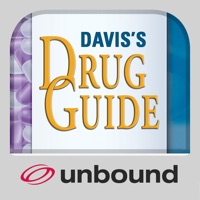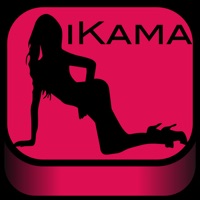WindowsDen the one-stop for Health & Fitness Pc apps presents you Diet Signal - LCHF/ketogenic/low carb food guide by Dennis Hjorth -- A complete guide of foods for your diet (such as no carb, low carb, ketogenic or LCHF), all ordered by the color of a traffic light (red, yellow and green), to help you find which foods are good for your diet.
You can choose between the USDA guideline, or using low carb/LCHF (low carb high fat)/ketogenic or no carb diets - if you're into paleo this can also be helpful. We do not support the paleo diet directly.
Check each foods nutritional information for vitamins, minerals and energy percentages and calculate the amount of calories or carbohydrates, fat and protein on the fly. Includes over 1000+ different foods, and allows you to add your own favorites as well.
For each food, shows the amount of:
Energy percentage from fat
Energy percentage from protein
Energy percentage from carbohydrates
Energy percentage from dietary fiber
Energy percentage from alcohol
Calories
Protein
Fat
Saturated fat
Polyunsaturated fat
Monounsaturated fat
Carbohydrates
Available carbohydrates
Sugars
Dietary fiber
Alcohol
Ash
Water
Vitamin A
Retinol
Beta caroten
Vitamin C
Vitamin D
Vitamin E
Alpha tocopherol
Vitamin K
Thiamin
Riboflavin
Niacin
Vitamin B6
Folic acid
Vitamin B12
Pantothenic acid
Calcium, Ca
Iron, Fe
Chromium, Cr
Magnesium, Mg
Phosphorus, P
Potassium, K
Sodium, Na
Zinc, Zn
Copper, Cu
Manganese, Mn
Selenium, Se
Nickel, Ni
Iodine, I.. We hope you enjoyed learning about Diet Signal - LCHF/ketogenic/low carb food guide. Download it today for £1.99. It's only 13.46 MB. Follow our tutorials below to get Diet Signal version 2.5.2 working on Windows 10 and 11.

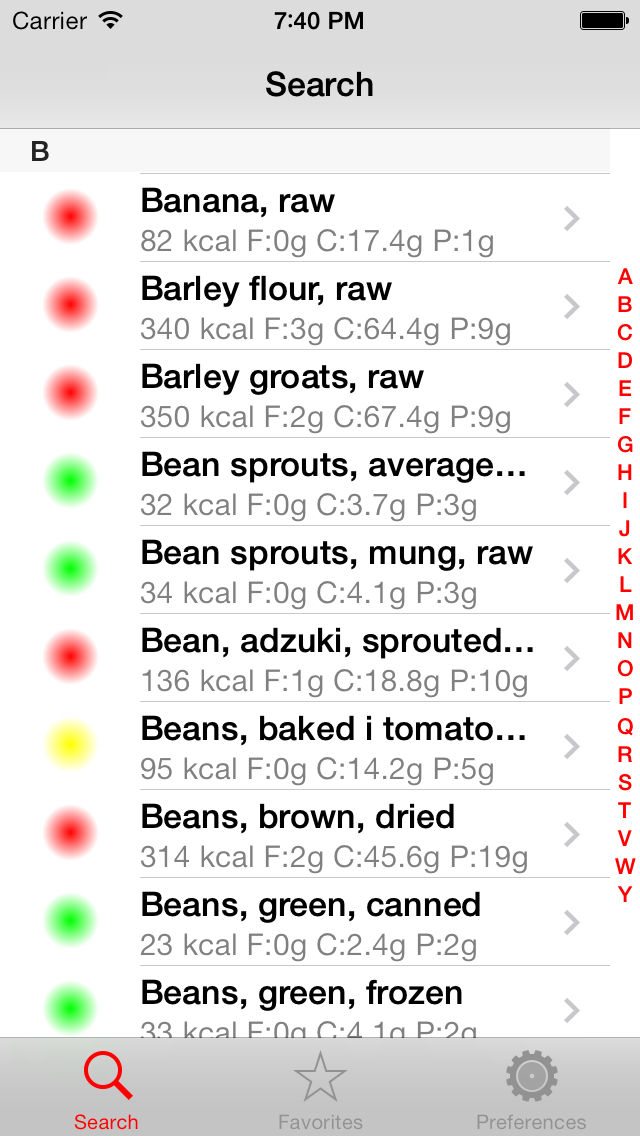
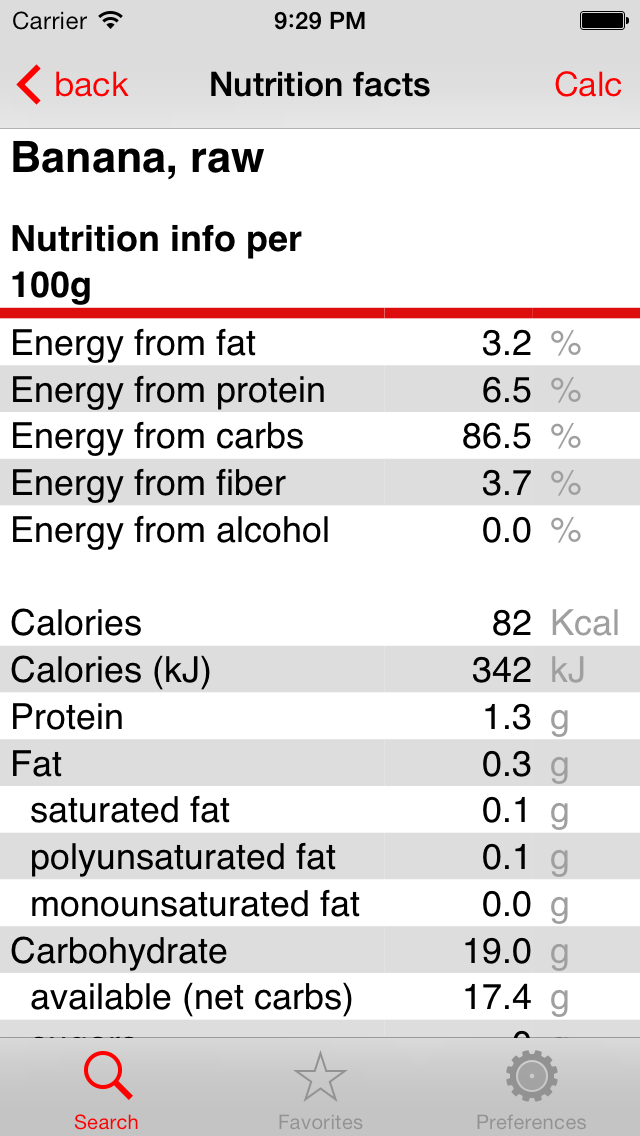
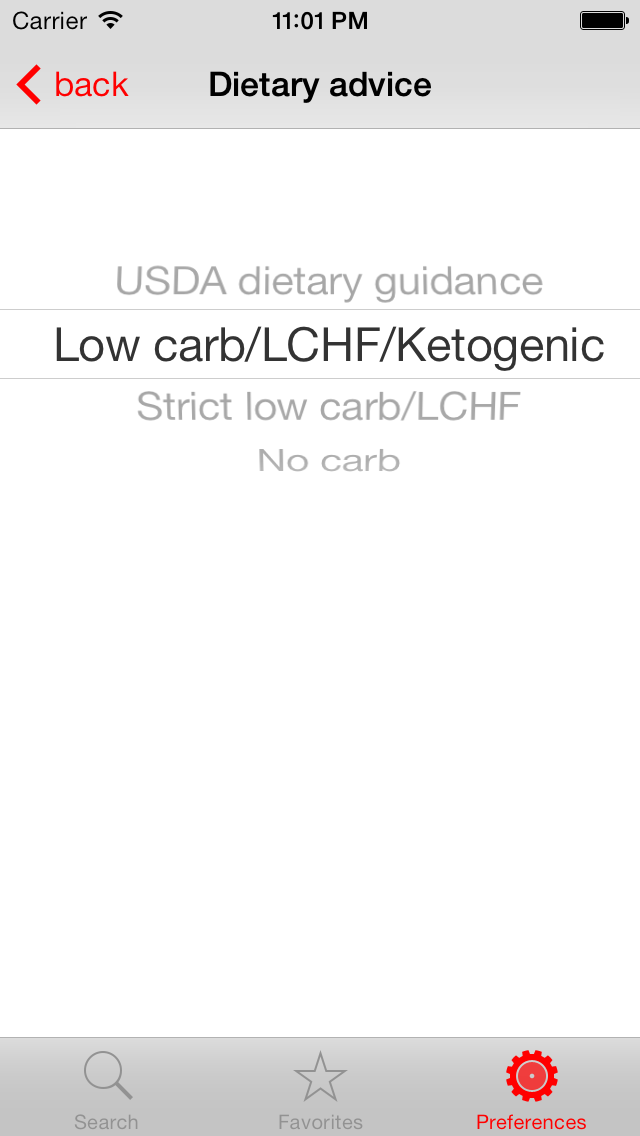
 Keto Diet App Free Guide
Keto Diet App Free Guide