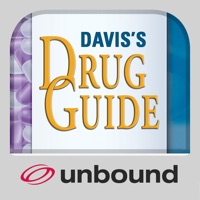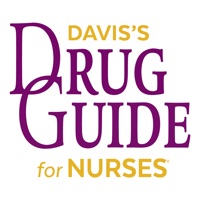WindowsDen the one-stop for Medical Pc apps presents you Psych Drugs & Medications: Psychiatric Meds Guide by Michael Quach -- Want to learn about psychotropic medications quickly and easily. Then check out this free app.
With Psych Drugs, you can learn important and useful information about various psychotropic medications such as antidepressants, antipsychotics, mood stabilizers, and anti-anxiety medications.
Some major classes of psych drugs include: SSRIs, TCAs, MAOIs, second generation (atypical) antipsychotics, benzodiazepines, and meds for insomnia, anxiety, depression, ADHD, alcohol dependence, opioid dependence and nicotine addiction, etc…
For each medication, you will find:
- Generic name
- Brand name
- Class
- Indications
- Dosage forms
- Maximum daily dose for adults
- Maximum daily dose for children
- Half-life
- Side effects
This useful app is ideal for medical and mental health professionals, psychiatric residents, medical students, psychology students, therapists, counselors, and of course curious lay people who just want to familiarize themselves with psychotropic medications.
App Features:
- Scroll alphabetically or use the A-Z side panel.
- Find a drug quickly via search bar function.. We hope you enjoyed learning about Psych Drugs & Medications: Psychiatric Meds Guide. Download it today for Free. It's only 8.91 MB. Follow our tutorials below to get Psych Drugs Medications version 2.4.0 working on Windows 10 and 11.




 Drug Information Flash
Drug Information Flash