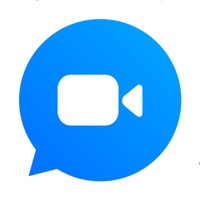WindowsDen the one-stop for Social Networking Pc apps presents you Dimo - Live Video Chat, Flirt by JACK & JILL STUDIO -- Dimo is the perfect platform for casual and intimate 1v1 video chats. Meet new friends and experience the joy of matching with like-minded individuals.
#Live Video Chat with Filters#
Experience real conversations through 1-on-1 live video chats, where you can meet and interact with new people instantly. Choose from a variety of filters, add them to your video calls, and have a blast with your friends.
#Join Online Parties#
Watch live streaming every day and enjoy singing, dancing, and meeting your favorite individuals. Engage in live broadcasts and become a host to make new friends.. We hope you enjoyed learning about Dimo - Live Video Chat, Flirt. Download it today for Free. It's only 154.60 MB. Follow our tutorials below to get Dimo version 1.0.3 working on Windows 10 and 11.



 Chat and Play
Chat and Play
 My Virtual Girl:
My Virtual Girl: