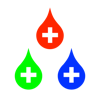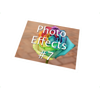WindowsDen the one-stop for Graphics & Design Pc apps presents you Monet AI - Fix Photo & Enhance by Avatarify, Inc. -- Monet is a powerful yet easy to use AI app for removing objects and fixing photos. Its advanced AI allows you to apply any changes to your photo using your text description with high realism.
ADD & REPLACE
Select objects on your photo, type in your description and let the AI do a complex job. For example, select your old shoes on the photo and enter “white sneakers” to get brand new ones, or add “six pack abs” on your beach photo for Tinder. Imagination is the only limit.
ERASE
Just select unwanted objects or people on your photo and tap Erase.. We hope you enjoyed learning about Monet AI - Fix Photo & Enhance. Download it today for Free. It's only 111.19 MB. Follow our tutorials below to get Monet AI version 3.0 working on Windows 10 and 11.



 AI Photo Restore -
AI Photo Restore -