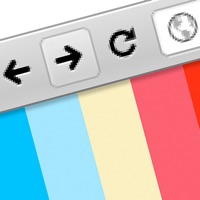WindowsDen the one-stop for Utilities Pc apps presents you AirDroid Browser - Pure&Secure by SAND STUDIO CORPORATION LIMITED -- -WHO WE ARE-
AirDroid Browser is meticulously crafted for parents seeking to establish a completely secure and wholesome online environment for their cherished children. We aim to furnish a high-performance web browser that empowers parents to liberate their households from explicit content through effective blocking and accountability measures. Packed with cutting-edge features, including content blocking and accountability alerts, we are committed to delivering a safe and enriching online experience.
Disturbing content, often featuring violence and adult material, can unfortunately slip through the cracks of the internet. We have developed a 100% safe, secure, and pure browser specifically designed for children to address this concern. Safe Vision has proven invaluable in preventing parental confusion and ensuring children's understanding.. We hope you enjoyed learning about AirDroid Browser - Pure&Secure. Download it today for Free. It's only 28.31 MB. Follow our tutorials below to get AirDroid Browser version 1.0.0 working on Windows 10 and 11.
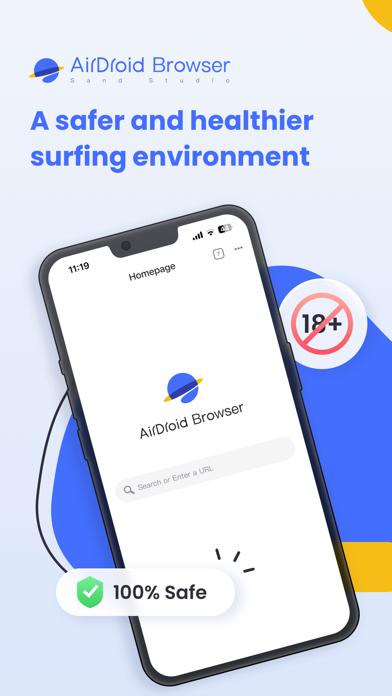

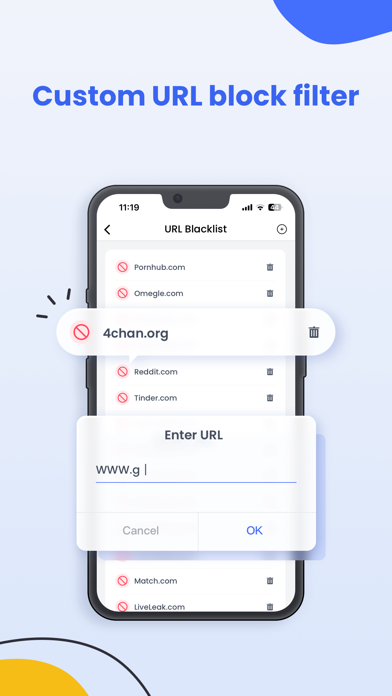
 Safe3 Safe Browsing
Safe3 Safe Browsing