WindowsDen the one-stop for Reference Pc apps presents you Color Lab – Coloring Changer and Photo Editor by JIANCAI HE -- Color Lab allows you to recolor your photos and apply various color effects to them.
It provides you the most easy-to-use enhancements for creating art photos.
You can choose to recolor your photos with vivid colors: red, yellow, blue, green or the boring black and white.
Or splash lovely colors on the boring images and make them joyful.
Surely, it lets you gray out everyone in an image, except for yourself.
You are also allowed to draw a red heart surround the girl you are in love with.. We hope you enjoyed learning about Color Lab – Coloring Changer and Photo Editor. Download it today for Free. It's only 48.98 MB. Follow our tutorials below to get Color Lab version 2.4 working on Windows 10 and 11.

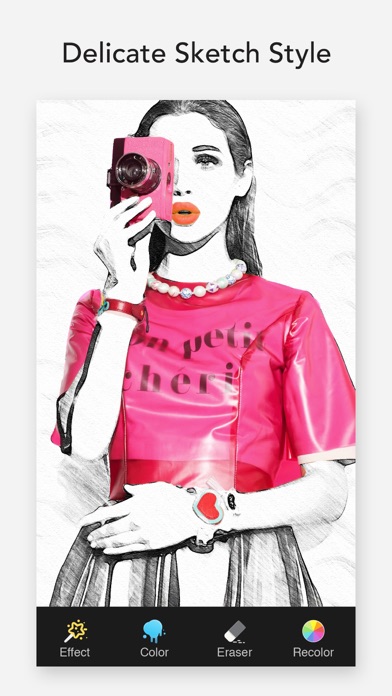
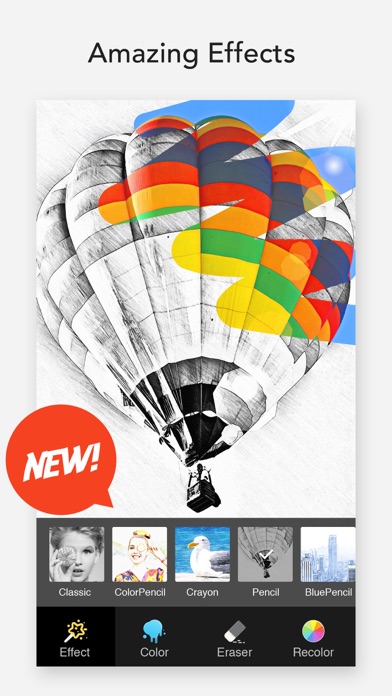
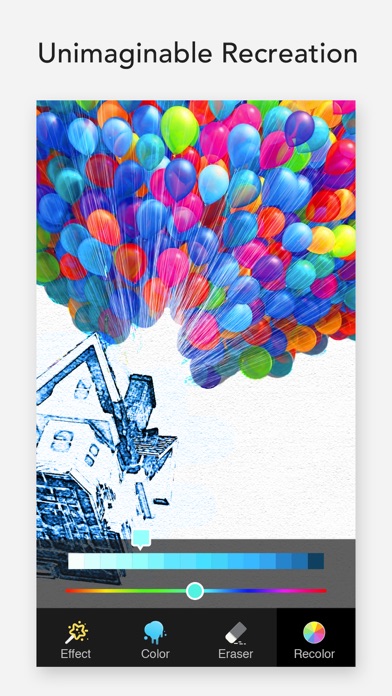
 Photo Lab Photo Editor
Photo Lab Photo Editor


















