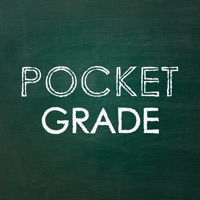WindowsDen the one-stop for Utilities Pc apps presents you DailyCalcs - Science calculator to simplify everyday tasks in the lab by Thermo Fisher Scientific -- DailyCalcs turns your phone into a science calculator to simplify everyday tasks in the lab. Eight calculators, including a new Specific Productivity Calculator for use with fed-batch cell culture processes and a Transfection calculator you can use to simplify transfection experimental setup.
The Specific Productivity Calculator for fed-batch cell culture processes takes into account Duration of Culture (Days), VCD and Titer levels to calculate early and late qP results. Next step recommendations are suggested based on the calculations, with an in-app ability to email your results for consultation assistance.
The Transfection calculator addresses the transfection reagent, number of samples, the vessel size, and number of replicates and it calculates the exact amounts of all necessary reagents and media for your experiment.
This application features the 8 following calculators absolutely free:
1.. We hope you enjoyed learning about DailyCalcs - Science calculator to simplify everyday tasks in the lab. Download it today for Free. It's only 47.60 MB. Follow our tutorials below to get DailyCalcs version 5.0.6 working on Windows 10 and 11.




 Scientific Calculator for
Scientific Calculator for