
Download Tesuji - Go Game's Exercises for PC
Published by Huafang liu
- License: Free
- Category: Education
- Last Updated: 2016-10-17
- File size: 47.58 MB
- Compatibility: Requires Windows XP, Vista, 7, 8, Windows 10 and Windows 11
Download ⇩

Published by Huafang liu
WindowsDen the one-stop for Education Pc apps presents you Tesuji - Go Game's Exercises by Huafang liu -- Tesuji - Go Game's Exercises is a software specifically developed to help the beginners to learn all kinds of tesuji about go game. The software includes 5333 tesuji exercises which are very helpful for you to improve your playing go skills. You can do all practice learning a lot of new tesuji. Tesuji exercises include: Jin Jiang's Tesuji Exercises Tom's Tesuji Exercises Kensaku Segoe's Tesuji Exercises Lee Chang-Ho's Tesuji Exercises Japanese Go Association's Tesuji Exercises Kudo Norio's Tesuji Exercises Yoda Norimoto's Tesuji Exercises Middle Level Tesuji Exercises Fujisawa Shuko's Tesuji Exercises Ishida Yoshio's Tesuji Exercises * 100% Pure Software Tesuji - Go Game's Exercises will not do anything without your permission. It won’t automatically collect your personal data, send your personal data to internet, or install any bundled software. Feedback: Any suggestion will be appreciated, support email: 459788263@qq.. We hope you enjoyed learning about Tesuji - Go Game's Exercises. Download it today for Free. It's only 47.58 MB. Follow our tutorials below to get Tesuji version 3.0.1 working on Windows 10 and 11.
| SN. | App | Download | Developer |
|---|---|---|---|
| 1. |
 Memo Games
Memo Games
|
Download ↲ | Tribune Content Agency |
| 2. |
 KataGO Game
KataGO Game
|
Download ↲ | ssz666 |
| 3. |
 MonsterFightGame
MonsterFightGame
|
Download ↲ | ARNOLD MORENO |
| 4. |
 Sudoku Games
Sudoku Games
|
Download ↲ | Tribune Content Agency |
| 5. |
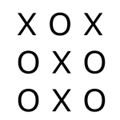 Tic-Tac-Toe Go
Tic-Tac-Toe Go
|
Download ↲ | EduCraze |
OR
Alternatively, download Tesuji APK for PC (Emulator) below:
| Download | Developer | Rating | Reviews |
|---|---|---|---|
|
Go Game - BadukPop
Download Apk for PC ↲ |
BadukPop Go (CorePlane Inc.) |
4.5 | 19,593 |
|
Go Game - BadukPop
GET ↲ |
BadukPop Go (CorePlane Inc.) |
4.5 | 19,593 |
|
Go Game Lesson (Beginner)
GET ↲ |
Yun Sung-Min | 4.1 | 97 |
|
Tsumego Pro (Go Problems)
GET ↲ |
LR Studios | 4.6 | 36,811 |
|
BearTsumego -Play Go exercises GET ↲ |
Shoko Sakurai | 4.1 | 370 |
|
Go
GET ↲ |
AI Factory Limited | 4.3 | 73,097 |
Follow Tutorial below to use Tesuji APK on PC: