WindowsDen the one-stop for Productivity Pc apps presents you PDF Editor & Reader: KDAN PDF by Kdan Mobile Software LTD -- PDF Reader is a powerful PDF solution for your iPhone, iPad, and Mac. Any PDF expert or manager can use PDF Reader to annotate, edit, combine, convert, encrypt, scan, and sign PDF documents, wherever you are at school, work, home, or on the go. With PDF Reader, you will enjoy consistent PDF-editing capabilities on all your devices.
AWARDS AND RECOGNITION
- Featured as “10 Essentials” in Utility on iTunes
- Featured in “10 Best PDF Reader Apps For iPhone & iPad 2019” by FOSSBYTES
- Featured as “Best Utility App” in App Store Rewind
- Recommended by Techradar, Techworm, and Softonic
KEY FEATURES
EDIT TEXT & PDF
• Replace, add, or delete text in PDFs directly
• Change text size & color
• Add PDF headers and footers with page numbers or text labels
• Apply Bates numbering to your legal, medical, and business records
• Add and replace PDF background with an image or a solid color
• Print PDFs as booklets, posters, and handouts
• Create an outline for PDFs
OCR PDF
• Recognize & extract text from PDFs
• Export OCR results as text or searchable PDFs
• Support 50+ languages
SECURE PDF
• Add passwords to protect PDFs from being viewed
• Customize permissions to restrict editing, copying, and printing
• Add & remove PDF watermarks
CONVERT PDF
• Support built-in and cloud converter
• PDF to Word, Excel, PPT & image conversions (docx, xlsx, pptx, jpg, png, gif & bmp).
• Create PDFs from images, web pages & clipboard content
PAGE EDITOR
• Merge & split PDFs
• Change PDF background color
• Append pages from another PDF to the existing file
• Extract, rotate, delete, rearrange & crop pages
FILL FORMS
• Fill out & edit forms
• Create fillable forms with buttons, checkboxes, and list boxes
VIEW FILES
• View multiple PDFs as tabs
• View PDF in single-page or double-page view.
• Dark mode supported (available for iOS13 & macOS Mojave and later)
• Present a PDF as a slideshow
• Convert text to spoken audio (text-to-speech)
ANNOTATE & REVIEW PDF
• Annotate PDFs with highlights, underlines, strikeout text, shapes, sticky notes & text boxes
• Create signatures using trackpad, keyboard, or images
• Add pre-designed stamps, including Approved, Sign Here, Confidential, and more
• Add custom stamps with time and date information
• Insert hyperlinks to external websites, target pages, and email address
• Add tables with rows and columns
MANAGE FILES
• Download files on Google Drive & Dropbox without leaving PDF Reader
• Create shortcuts to import local folders connecting with PDF Reader
• Organize files with tags
• Send faxes directly from within the app
SUBSCRIPTION OPTIONS
Unlock the full PDF Reader experience with a Document 365 subscription for your phone, tablet, PC, and Mac.. We hope you enjoyed learning about PDF Editor & Reader: KDAN PDF. Download it today for Free. It's only 27.08 MB. Follow our tutorials below to get PDF Editor Reader version 3.23.0 working on Windows 10 and 11.

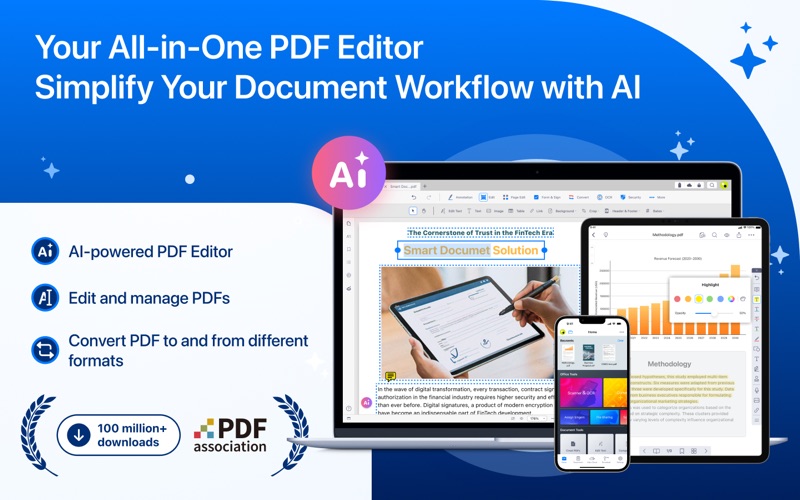
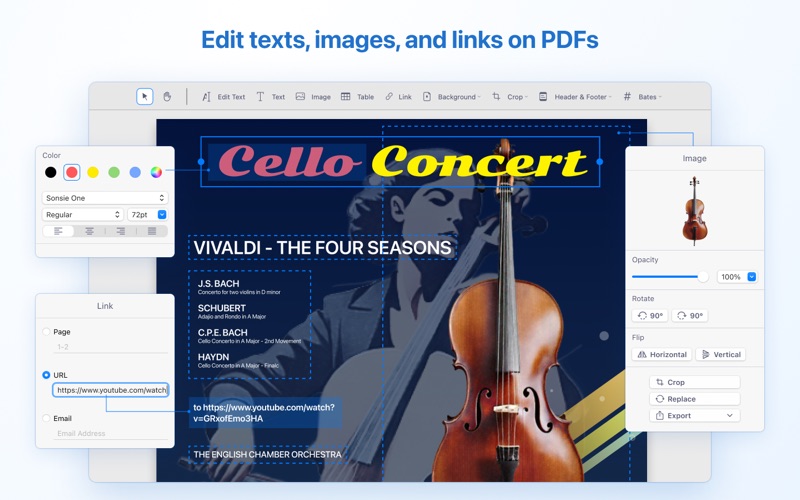

 PDF Reader - View and
PDF Reader - View and

















