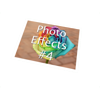WindowsDen the one-stop for Photo & Video Pc apps presents you Color Burst - Mix Color & Mono by Fragranze Apps Limited -- Welcome to ColorBurst - The app that allows you to bring a burst of color to your images.
You can draw color areas in a black and white photograph, or draw black and white areas in a color photograph.
Simply choose brush size and enjoy.
With plenty of features such as the ability to undo, along with posting your results via Email or directly to Twitter.
The possibilities are endless but the outcome is always the same, simply Colortastic. .. We hope you enjoyed learning about Color Burst - Mix Color & Mono. Download it today for Free. It's only 29.52 MB. Follow our tutorials below to get Color Burst version 2.0.9 working on Windows 10 and 11.


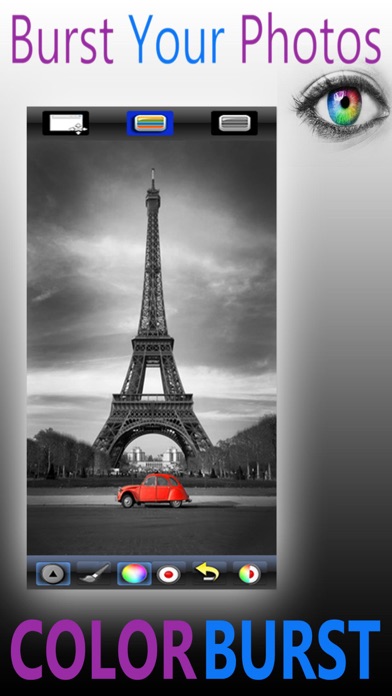

 BlendMix - Photo Blend
BlendMix - Photo Blend