
Download Burst HD - Super Burst Camera for PC
Published by Sebastien BUET
- License: £2.99
- Category: Photo & Video
- Last Updated: 2023-05-01
- File size: 14.87 MB
- Compatibility: Requires Windows XP, Vista, 7, 8, Windows 10 and Windows 11
Download ⇩

Published by Sebastien BUET
WindowsDen the one-stop for Photo & Video Pc apps presents you Burst HD - Super Burst Camera by Sebastien BUET -- Try the AppStore’s fastest full resolution camera and always get the perfect shot . Tap, or Hold, the shutter button to start continuously snapping photos at amazing speed—up to 240 photos per second on iPhone 6, 6+, and newer, 120 photos per second on iPhone 5S, 60 photos per second on iPhone 5, 5C, iPod Touch, iPad Air, iPad Mini with Retina, and 30 photos per second on the other devices. Capture full resolution photos at blistering rates: up to 30 photos per second on iPhone 5S and newer, 15 photos per second on iPhone 5 and iPhone 5C, 10 photos per second on iPhone 4S. Take as many bursts as you want, and then: - pick the shots you want to keep and save them in your Photos library, export them to other apps, or share them with friends - select photos in your bursts and create stunning montages, sequences and filmstrips - save your bursts as super HD videos, slow-motion, fast-motion, or normal speed videos Burst HD Features · Capture up to 30 full-resolution 12 megapixel photos per second on iPhone 6S, 6S+ and newer · Capture up to 30 full-resolution 8 megapixel photos per second on iPhone 5S and newer · Fast on all devices: 10-16/sec at top resolution on iPhone 4S, 5, and 5C · Slow-Motion Shutter Mode: Up to 240 photos/sec on iPhone 6, 6+ and newer, 120 photos/sec on iPhone 5S and 60 photos/second on iPhone 5 and 5C and iPod Touch, iPad Air, iPad Mini with Retina in 720p · 720p or 1080p capture mode, on iPhone 4s and higher, with 30/sec · Star in your own bursts with the timer and clone yourself in a montage . · Pinch to zoom in/out in supported modes · Set the focus and exposure separately: tap to focus, and long pressure to set the exposure · Pick photos from your burst and create amazing montage · Select photos from your burst and create sequence and horizontal or vertical filmstrips · Export bursts as Super HD videos (12M, 8M or 5M videos), super slow, slow, fast or super fast motion videos · Check your Bursts immediately—no endless saving process · Save, export and share individual photos · Your photos are saved with their GPS metadata; let the app access your location if you want to use this feature Supported capture modes and typical burst rates iPhone 11, 11 Pro, 11 Pro Max, XR, XS, XS Max, X , iPhone 8, 8+: · 12 MP with zoom (29-30/sec) · 8M and 5 MP with zoom (30/sec) · 4K with zoom (60/sec) · Slow-Motion shutter with zoom (240/sec, 120/sec and 60/sec) iPhone 7, 7+, 6S and 6S+: · 12 MP with zoom (29-30/sec) · 8M and 5 MP with zoom (30/sec) · 1080p with zoom (120/sec) · Slow-Motion shutter with zoom (240/sec, 120/sec and 60/sec) iPhone 6 and 6+: · 8 MP with zoom (29-30/sec) · 5 MP with zoom (30/sec) · 1080p with zoom (60/sec) · Slow-Motion shutter with zoom (240/sec and 120/sec) iPhone 5S: · 8 MP with zoom (29-30/sec) · 5 MP with zoom (30/sec) · 1080p with zoom (30/sec) · Slow-Motion shutter with zoom (120/sec) iPhone 5 and 5C: · 8 MP with zoom (15-16/sec) · 5 MP with zoom (18-20/sec) · 1080p with zoom (30/sec) · Slow-Motion shutter with zoom (60/sec) iPhone 4S: · 8 MP with zoom (8-10/sec) · 5 MP with zoom (13-14/sec) · 1080p (30/sec) · 720p (30/sec) Contact me: if you have questions, suggestions, issues, or complaints, you can send me an email directly from the app or at support@seb-appstore. com.. We hope you enjoyed learning about Burst HD - Super Burst Camera. Download it today for £2.99. It's only 14.87 MB. Follow our tutorials below to get Burst HD version 2.2 working on Windows 10 and 11.
| SN. | App | Download | Developer |
|---|---|---|---|
| 1. |
 Webcam Capture HD
Webcam Capture HD
|
Download ↲ | Brian studio |
| 2. |
 Bubble Shooter Burst Star
Bubble Shooter Burst Star
|
Download ↲ | GangJ |
| 3. |
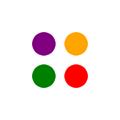 Bubble Burst II
Bubble Burst II
|
Download ↲ | Pig Star |
| 4. |
 Phantom Photo HD
Phantom Photo HD
|
Download ↲ | rebel刃 |
| 5. |
 Photo Frame: HD
Photo Frame: HD
|
Download ↲ | basquang |
OR
Alternatively, download Burst HD APK for PC (Emulator) below:
| Download | Developer | Rating | Reviews |
|---|---|---|---|
|
Fast Burst Camera
Download Apk for PC ↲ |
Spritefish | 3.8 | 4,384 |
|
Fast Burst Camera
GET ↲ |
Spritefish | 3.8 | 4,384 |
|
Fast Burst Camera Lite
GET ↲ |
Spritefish | 3.7 | 19,130 |
|
Burst Camera
GET ↲ |
Three Starfish | 3.5 | 88 |
|
ProCam X - Lite :HD Camera Pro GET ↲ |
Imagi Mobile | 4.2 | 28,775 |
|
Multi Photo High Speed Camera GET ↲ |
JVR Developers | 3.7 | 341 |
Follow Tutorial below to use Burst HD APK on PC: