WindowsDen the one-stop for Education Pc apps presents you L-Lingo Learn Spanish Now by Smart Language Apps Limited -- You don't have to know anything about the Spanish language to use L-Lingo Spanish to equip yourself to converse in Spanish.
L-Lingo is designed to be easy to use. It exploits multimedia channels - words, recordings of native speech, and pictures - to enable you to grasp new words and phrases useful on the road, when mingling with native speakers, in day-to-day or family life, and when working.
- Thousands of words and sentences -all visualized with images
- Full native speaker pronunciation
- Grammar notes
- Fun Quizzes
- Clear and easy to understand design of the program
See a pineapple in a supermarket, and the correct word pops into your head. Thanks to L-Lingo, you have learned the word visually, as well as by listening and reading.
Our Spanish lessons make you learn Spanish words and phrases quickly.. We hope you enjoyed learning about L-Lingo Learn Spanish Now. Download it today for Free. It's only 16.14 MB. Follow our tutorials below to get L Lingo Learn Spanish Now version 5.80 working on Windows 10 and 11.



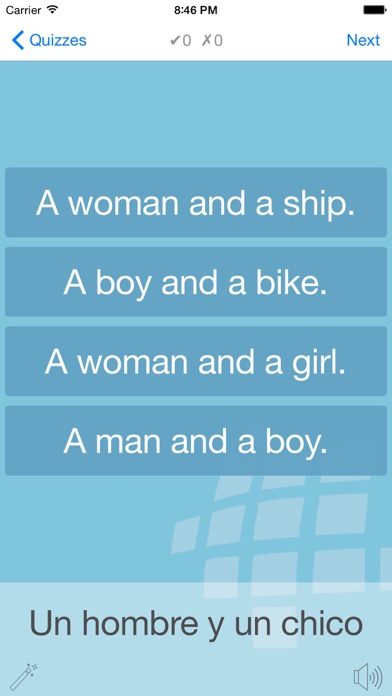
 Learn Spanish Language
Learn Spanish Language
















