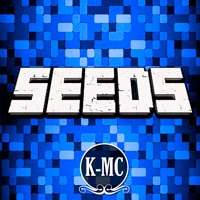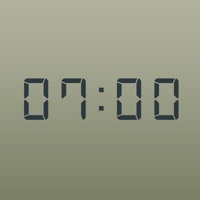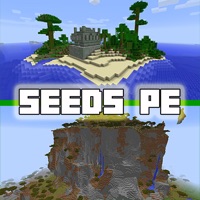WindowsDen the one-stop for Utilities Pc apps presents you EDS-5 Multifunction Calculator by Eighth Day Software, L.L.C. -- EDS-5 Multifunction Calculator is a multi-purpose calculator that is simple to use, yet rich in functionality. Enjoy the details of the realistic graphics and well designed keyboards. It not only looks great, but works great as well.
Use the basic keyboard for simple day-to-day calculating needs. Need additional functionality. Swipe or drag the keyboards horizontally with two fingers to reveal more in-depth computing functions from scientific and trigonometry functions to simple loan calculations.. We hope you enjoyed learning about EDS-5 Multifunction Calculator. Download it today for Free. It's only 36.88 MB. Follow our tutorials below to get EDS 5 Multifunction Calculator version 2.51 working on Windows 10 and 11.




 Programmable Mathematics
Programmable Mathematics