
Download Worms™ 3 for PC
Published by Team17 Software Ltd
- License: £4.99
- Category: Games
- Last Updated: 2017-07-26
- File size: 348.87 MB
- Compatibility: Requires Windows XP, Vista, 7, 8, Windows 10 and Windows 11
Download ⇩
3/5

Published by Team17 Software Ltd
WindowsDen the one-stop for Games Pc apps presents you Worms™ 3 by Team17 Software Ltd -- 90% - "Gold Award" - "Worms 3 is, quite frankly, one of the most accomplished multiplayer experiences on mobiles", Games Master 8/10 – “Silver Award” – “An entertaining single-player mode and some excellent multiplayer modes make Worms 3 a decent addition to the long-running series”, Pocket Gamer 4/5 - "everything you could really ever want in a mobile Worms release", Gamezebo 4/5 - "the premier invertebrate blasting experience on iOS", AppSpy 4/5 - "A fun twist on the established Worms gameplay, but familiar enough to keep long-time fans happy", Modojo 4/5 - "The classic gameplay still rocks", 148Apps 4/5 - "the complete Worms experience on the go", Digital Spy ** Note ** Worms™ 3 is not recommended for iPhone 3GS, iPad 1 or lesser hardware. The follow up to the award-winning, best-selling Worms 2: Armageddon is here. Worms™ 3 has been designed and developed exclusively for iOS. DEAL yourself the advantage with a new, game-changing enhancement. Turn on the card mode and alter the start and end of each turn by the playing of strategic cards. COLLECT in-game rewards that allow you to purchase bronze, silver and gold cards.. We hope you enjoyed learning about Worms™ 3. Download it today for £4.99. It's only 348.87 MB. Follow our tutorials below to get Worms version 1.24 working on Windows 10 and 11.
| SN. | App | Download | Developer |
|---|---|---|---|
| 1. |
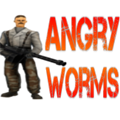 Angry Worms
Angry Worms
|
Download ↲ | Boris Bonev |
| 2. |
 Worm Master
Worm Master
|
Download ↲ | Carrot App |
| 3. |
 Worms.io Multiplayer
Worms.io Multiplayer
|
Download ↲ | CY Game |
| 4. |
 Bug Match – Worms
Bug Match – WormsEvolution |
Download ↲ | D-Mobilelab S.p.A. |
| 5. |
 Deep Worm
Deep Worm
|
Download ↲ | MaxGamesDev |
OR
Alternatively, download Worms APK for PC (Emulator) below:
| Download | Developer | Rating | Reviews |
|---|---|---|---|
|
Worms 4
Download Apk for PC ↲ |
Team 17 Digital Limited |
3.8 | 11,892 |
|
Worms 4
GET ↲ |
Team 17 Digital Limited |
3.8 | 11,892 |
|
Worms 3
GET ↲ |
Team 17 Digital Limited |
3.7 | 73,020 |
|
Worms 2: Armageddon
GET ↲ |
Team 17 Digital Limited |
3.6 | 63,019 |
|
Worms W.M.D: Mobilize
GET ↲ |
Team 17 Digital Limited |
3.8 | 185 |
|
Worm Battle: Wormageddon
GET ↲ |
Games 4 Teens, LLC | 1.9 | 1,510 |
Follow Tutorial below to use Worms APK on PC:
Get Worms on Apple Mac
| Download | Developer | Rating | Score |
|---|---|---|---|
| Download Mac App | Team17 Software Ltd | 187 | 3.24599 |