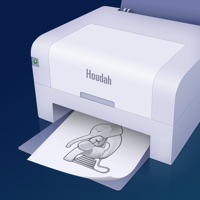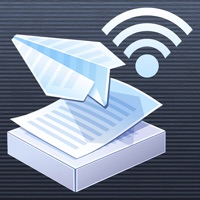WindowsDen the one-stop for Productivity Pc apps presents you To Print - for printing documents, Web pages, pictures, photos, contacts, messages and maps by Darsoft Inc. -- To Print is absolutely free for those who want to print Photos, Pictures, Contacts and Text Messages on AirPrint-enabled printers. If you need more, we propose to separately buy Documents, Web Pages and Clipboard printing and Cloud Access features or the Full Version, which unlocks all features.
The features of complete version of To Print
View, manage and print documents
- Documents from iWorks and MS Office
- Web pages
- Emails and Email Attachments
- Photos and Pictures
Advanced print sources
- Clipboard content
- Text Messages
- Maps
- Contacts
Cloud access
- Print documents from Dropbox and Google Drive
Protected online activities
- Built-in client for setting up a Virtual Private Network (VPN) on your device. Ensures secure encrypted web surfing from the internal browser and on your device.
We offer 3 auto-renewing subscription options:
- 7 days- $1. 99
- Monthly- $4.. We hope you enjoyed learning about To Print - for printing documents, Web pages, pictures, photos, contacts, messages and maps. Download it today for Free. It's only 83.88 MB. Follow our tutorials below to get To Print version 3.3 working on Windows 10 and 11.

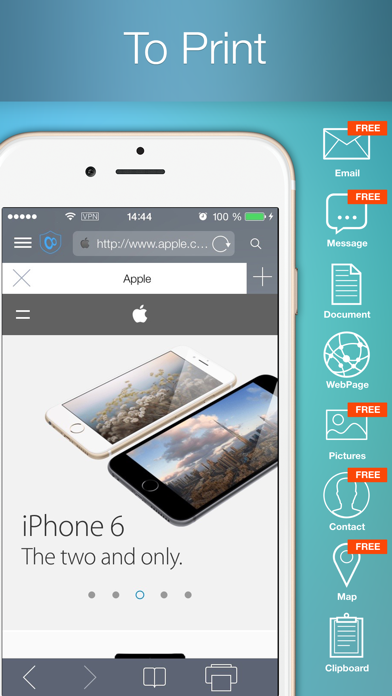


 ImagePrint: Photo Editor,
ImagePrint: Photo Editor,