WindowsDen the one-stop for Navigation Pc apps presents you FindYourWay@Essex by Smart Networked Environments Ltd -- FindYourWay@Essex is a campus navigator to help students, staff and visitors find their way around the University of Essex campuses. The app provides indoor and outdoor, building-to-building, multi-floor navigation and includes provisions for accessible routes. Additional information about key locations can be obtained by touching the map or searching the menus.
In conjunction with the University's disabled access forum, the flexible routing capabilities have been used to ensure appropriate paths are selected for impaired mobility users. On occasions when paths or facilties (eg lifts or stairs) are closed, the system automatically takes this into account when calculating the best path.
Obtain useful travel advice on the various means of getting to and from the campuses including real-time bus and train information, directions to the relevant bus stop or train station, local cycle and walking routes in addition to taxi and car share information.. We hope you enjoyed learning about FindYourWay@Essex. Download it today for Free. It's only 128.23 MB. Follow our tutorials below to get FindYourWay Essex version 12 working on Windows 10 and 11.

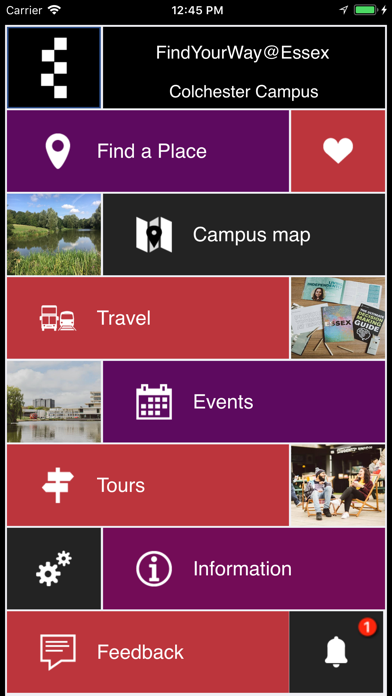

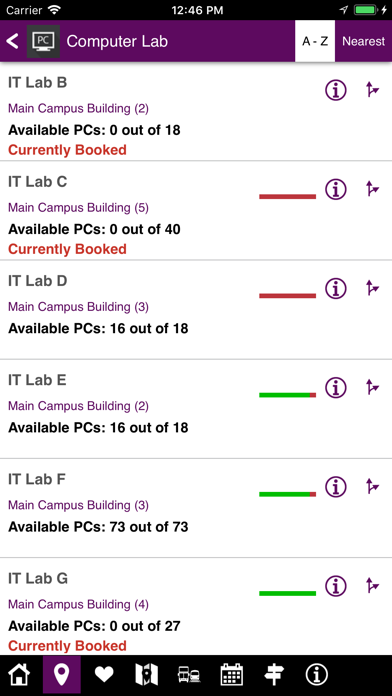
 Find your way
Find your way
 Journey Planner
Journey Planner

















