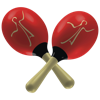
Download Shake IT for PC
Published by Groupmail Ltd
- License: Free
- Category: Health & Fitness
- Last Updated: 2012-11-21
- File size: 1.35 MB
- Compatibility: Requires Windows XP, Vista, 7, 8, Windows 10 and Windows 11
Download ⇩
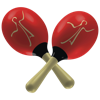
Published by Groupmail Ltd
WindowsDen the one-stop for Health & Fitness Pc apps presents you Shake IT by Groupmail Ltd -- Shake IT is an app with a simple mission: to encourage your to get up from your desk regularly. Designed by a runner who was tired of having tight hamstrings and lazy glutes from sitting down all day - Shake IT's purpose is to remind you, gently, to get up Shake IT out at random intervals every 20 to 30 minutes. Shake IT integrates into your systems Status bar and uses the Notifications system when reminding you to move. .. We hope you enjoyed learning about Shake IT. Download it today for Free. It's only 1.35 MB. Follow our tutorials below to get Shake IT version 1.007 working on Windows 10 and 11.
| SN. | App | Download | Developer |
|---|---|---|---|
| 1. |
 Shake Shot
Shake Shot
|
Download ↲ | Kurt Dowswell |
| 2. |
 Shake Them Dice
Shake Them Dice
|
Download ↲ | XnaFan |
| 3. |
 Dices Shake
Dices Shake
|
Download ↲ | TC Company |
| 4. |
 Dice Shaker
Dice Shaker
|
Download ↲ | Nick Whaley Productions |
| 5. |
 Smash It (Bottles)
Smash It (Bottles)
|
Download ↲ | tspgames |
OR
Alternatively, download Shake IT APK for PC (Emulator) below:
| Download | Developer | Rating | Reviews |
|---|---|---|---|
|
Shake-it Alarm - Alarm Clock Download Apk for PC ↲ |
SuperCommon | 4.4 | 94,546 |
|
Shake-it Alarm - Alarm Clock GET ↲ |
SuperCommon | 4.4 | 94,546 |
|
SHAKE IT UP! Cards on Dice GET ↲ |
Deck of Dice Gaming, Inc. |
4.1 | 157 |
|
SHAREit: Transfer, Share Files GET ↲ |
Smart Media4U Technology Pte.Ltd. |
4.3 | 17,910,980 |
|
YouTube
GET ↲ |
Google LLC | 4.2 | 151,573,465 |
|
YouTube Music
GET ↲ |
Google LLC | 4.5 | 5,054,709 |
Follow Tutorial below to use Shake IT APK on PC: