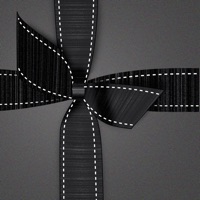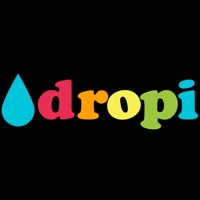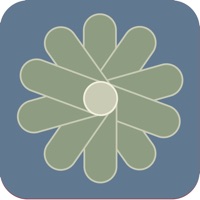WindowsDen the one-stop for Lifestyle Pc apps presents you MayanChart - Mayan signs, astrology & horoscopes by Gary Saggu -- "Reached Top 100 of all Lifestyle apps in 25 countries" - as of January 25, 2014(source: AppAnnie)
MayanChartHD enables the knowledge of the ancient Maya to guide you to the depths of your personality and let their sophisticated astrological system reveal the insights and secrets of your character.
Follow the long lost wisdom of the Mayan people in their observation of cycling planets and read your personal astrological reading. Let the NightLords, DaySigns, WeekBearers, YearBearers, Tones and more tell all you wanted to know about yourself and friends.
Enter your date of birth and let MayanChart calculate your personal astrological reading based on this ancient knowledge.
Main Features:
- Your complete Mayan reading based on your birthdate
- Mayan Long Count of your date of birth
- Mayan Haab calendar day and month from your date of birth
- DaySign influence and analysis
- Tone influence and analysis
- Pulse or WeekBearer with tone and analysis
- YearBearer influence and analysis
- NightLord influence and analysis
- Description of the attributes and influences on your character
- Share your reading using Email or SMS text
Let your journey into the the realm of the Maya begin. .. We hope you enjoyed learning about MayanChart - Mayan signs, astrology & horoscopes. Download it today for £4.99. It's only 6.10 MB. Follow our tutorials below to get MayanChart version 3.0 working on Windows 10 and 11.

 Horoscope & Astrology
Horoscope & Astrology