WindowsDen the one-stop for Entertainment Pc apps presents you Sock Puppets Complete by Smith Micro Software, Inc. -- Sock Puppets Complete has all of the in app purchases and features of Sock Puppets rolled up into one big happy bundle. Create your own lip-synched videos and share them on Facebook and YouTube. Add Puppets, props, scenery, and backgrounds and start creating. Hit the record button and the puppets automatically lip-synch to your voice.
Friends can work together with multiple puppets and create hilarious conversations. While recording, simply tap a puppet and that puppet will lip-synch, tap a different puppet and switch auto lip-synching to it.. We hope you enjoyed learning about Sock Puppets Complete. Download it today for Free. It's only 68.85 MB. Follow our tutorials below to get Sock Puppets Complete version 2.0.4 working on Windows 10 and 11.




 THE PUPPET Word Game
THE PUPPET Word Game
 Monster Popsy Surprise
Monster Popsy Surprise PuppetShow: Porcelain
PuppetShow: Porcelain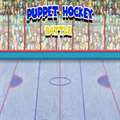 Puppet Hockey
Puppet Hockey
 PuppetShow: Poetic
PuppetShow: Poetic















