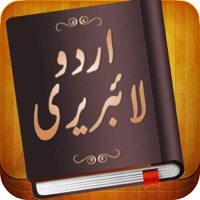
Download Library Of Urdu Books for PC
Published by Naveed Ejaz
- License: Free
- Category: Book
- Last Updated: 2017-02-10
- File size: 44.43 MB
- Compatibility: Requires Windows XP, Vista, 7, 8, Windows 10 and Windows 11
Download ⇩
3/5
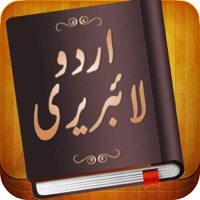
Published by Naveed Ejaz
WindowsDen the one-stop for Book Pc apps presents you Library Of Urdu Books by Naveed Ejaz -- ****اپنی طرز کی پہلی اور منفرد اپلیکیشن **** **** نئے ورژن میں اردو وڈیوز بھی شامل کی گئی ہیں۔ **** اردو پڑھنے والوں کے لئے آئی پیڈ اور آئی فون پر بہت کم اپلیکیشن میسر ہیں۔ یہ ایک منفرد کاوش ہے جس میں انشااللہ باقاعدگی سے نئی کتابیں شامل ہوتی رہیں گی۔ اس اپلیکیشن کو جدید معیار کے مطابق بنانے کی کوشش کی گئی ہے اور بک مارک، ای میل، پرنٹ، فیس بک شیئر وغیرہ کی سہولیات مہیا ہیں۔ اگر آپ کو یہ کاوش اچھی لگے تو برآئے مہربانی ریٹ ضرور کریں۔ نوٹ: اس ایپلیکیشن میں دی گئی تمام کتابیں مختلف انٹرنیٹ زرائع سے لی گئی ہیں جہاں یہ مفت دستیاب ہیں۔ اس ایپلیکیشن کا مقصد موبائل آلات پر ان کا حصول آسان بنانا اور اردو زبان کو فروغ دینا ہے، تمام کتابوں کے جملہ حقوق و کاپی رائٹس ان کے متعلقہ لکھاریوں اور پبلشرز کے ہیں۔ اگر کسی پبلشر یا لکھاری کو کسی بھی کتاب کے بارے میں کوئی شکایت ہو تو ہم سے رابطہ کریں، ہم وہ کتاب اس ایپلیکیشن سے نکال دیں گے۔ اگر کوئی پبلشر یا لکھاری اپنی کتاب یا کتابیں اس ایپلیکیشن کے ذریعے فروخت یا مفت مہیا کرنا چاہیں، تو ہمارے فیس بک پیج کے ذریعہ رابطہ کریں: https://www. facebook. com/LibraryOfUrduBooksApps اردو زبان کوفروغ دینے کی اس کوشش میں آپ کے تعاون کے لئے شکر گزار ہوں گے۔ شکریہ This app provides with a categorized selection of Urdu books and videos. .. We hope you enjoyed learning about Library Of Urdu Books. Download it today for Free. It's only 44.43 MB. Follow our tutorials below to get Library Of Urdu Books version 4.3 working on Windows 10 and 11.
| SN. | App | Download | Developer |
|---|---|---|---|
| 1. |
 Urdu Poems Collection
Urdu Poems Collection
|
Download ↲ | K&B Software |
| 2. |
 Arabic Urdu dictionary
Arabic Urdu dictionary
|
Download ↲ | Dict.land |
| 3. |
 eKitaab - Urdu eBook
eKitaab - Urdu eBookReader |
Download ↲ | National Council for Promotion of Urdu Language |
| 4. |
 Urdu Poems Collection 2
Urdu Poems Collection 2
|
Download ↲ | K&B Software |
| 5. |
 Urdu Writer Classic
Urdu Writer Classic
|
Download ↲ | Laconic App Studio |
OR
Alternatively, download Library Of Urdu Books APK for PC (Emulator) below:
| Download | Developer | Rating | Reviews |
|---|---|---|---|
|
Library Of Urdu Books
Download Apk for PC ↲ |
Naveed Ejaz | 4.3 | 2,119 |
|
Library Of Urdu Books
GET ↲ |
Naveed Ejaz | 4.3 | 2,119 |
|
Gufhtugu - Urdu Books Library GET ↲ |
Zeeshan-ul-hassan Usmani |
4.3 | 612 |
|
Islamic Library - Urdu Books GET ↲ |
Khizar Co. | 3 | 100 |
|
Adeeb Online Urdu Books/Poetry GET ↲ |
Yellow Stone Technologies ECL |
3.6 | 499 |
|
Urdu Library
GET ↲ |
Urdu Library Co. | 3 | 100 |
Follow Tutorial below to use Library Of Urdu Books APK on PC:
Get Library Of Urdu Books on Apple Mac
| Download | Developer | Rating | Score |
|---|---|---|---|
| Download Mac App | Naveed Ejaz | 53 | 3.11321 |