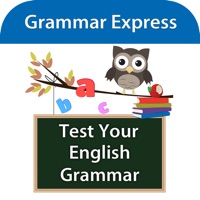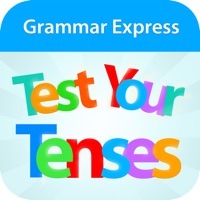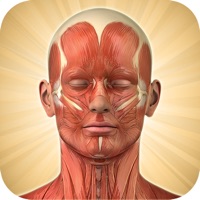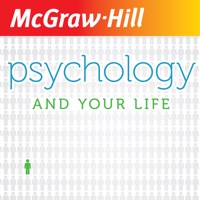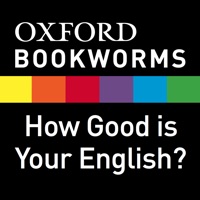WindowsDen the one-stop for Education Pc apps presents you Test Your Grammatical Correctness Lite by Webrich Software Limited -- Improve your Grammatical Knowledge with this innovative app.
Test Your Grammatical Correctness Lite contains over 75 questions on different topics.
In addition to measuring your grammatical ability, our exclusive test assesses your performance in 5 different areas of grammar, revealing your key cognizant strengths and weaknesses in English Grammar.
These areas are:
Adjectives and Adverbs
Agreement of Subject and Verb
Case of Pronouns
Tenses
The Exact Word
~~~~~~~~~~~~~~~~~~~~~~~~~~
TEST RESULTS WITH INFORMATIONS:
~~~~~~~~~~~~~~~~~~~~~~~~~~
A summary of the test is presented at the end of each test. It shows you the time you took, the score, which questions you answered correctly and where you were wrong for every question. And yes, you can E-MAIL the results.. We hope you enjoyed learning about Test Your Grammatical Correctness Lite. Download it today for Free. It's only 11.68 MB. Follow our tutorials below to get Test Your Grammatical Correctness Lite version 2.0 working on Windows 10 and 11.
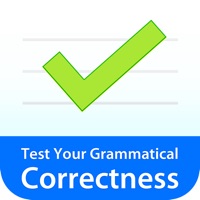
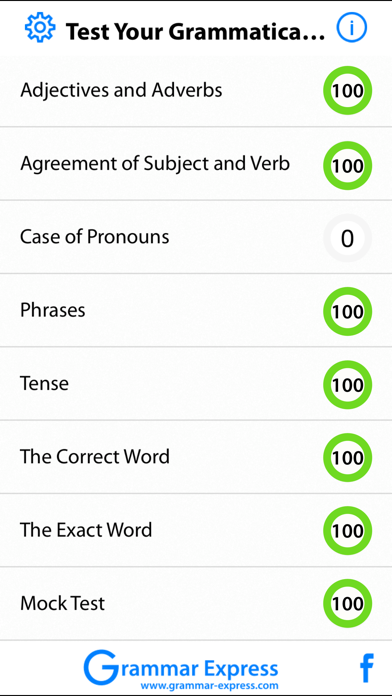

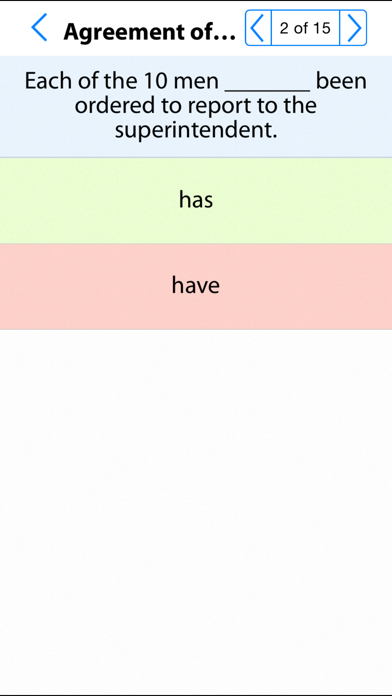
 English Grammar Test
English Grammar Test