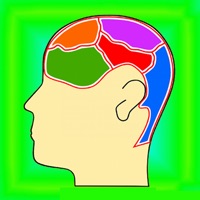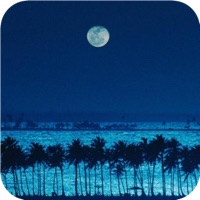WindowsDen the one-stop for Medical Pc apps presents you hearing help by IND-Ingenieurbuero f. Nachrichten- u. Datentechnik -- Hearing help is a powerful program that is intended as a hearing aid as well as for ear training. Hearing help strengthens the microphone signal of an iPhone, iPod touch or iPad and processes it in a way that individual hearing deficiencies are corrected as best as possible. For this purpose, hearing help includes the following modules:
* 16-band filter audiogram according to DIN EN ISO 8253
* 16-band equalizer + / - 15 dB
* Frequency band choke to avoid listening fatigue and hearing loss at overdriven frequencies
* Dynamic compressor to avoid listening fatigue and hearing loss due to a high volume because of e. g. sound events close to the microphone
* Real-time noise filter to reduce the noise such as from the iPod's microphone
The sound processing is done almost in real time without disturbing echo formation.
The filtering is absolutely linear phase using a modified proprietary algorithm (patent DE4224842A1, Peer Dahl).. We hope you enjoyed learning about hearing help. Download it today for £4.99. It's only 9.37 MB. Follow our tutorials below to get hearing help version 1.45 working on Windows 10 and 11.

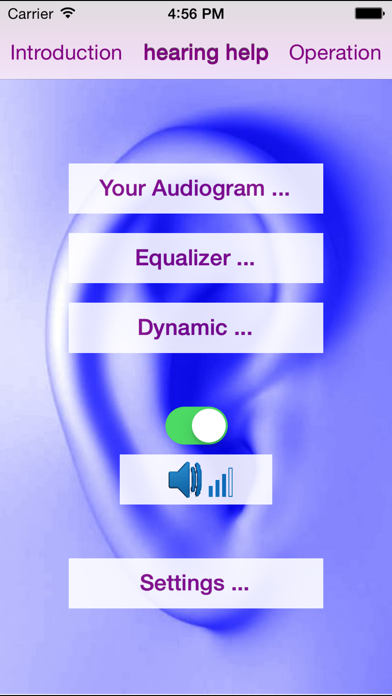


 Hearing test
Hearing test