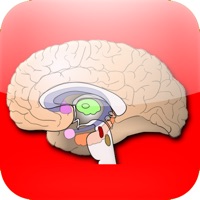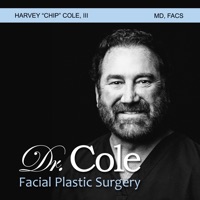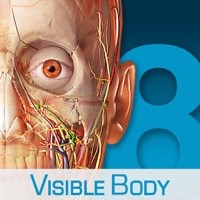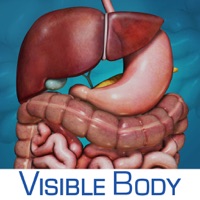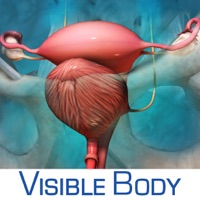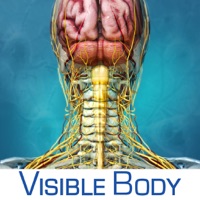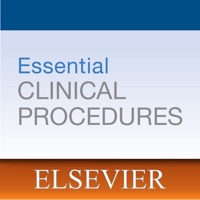WindowsDen the one-stop for Medical Pc apps presents you Color Atlas Cosmetic Derm, 2/E by Usatine & Erickson Media LLC -- An all-in-one atlas of cosmetic dermatology covering diagnosis, treatment, and procedures.
Color Atlas of Cosmetic Dermatology describes both the medical and surgical management of all common cosmetic skin problems. Featuring 450 full-color illustrations and concise bulleted text, the app provides a succinct yet broad review of cosmetic therapy. Covering consultation, management, treatment, and side effects of numerous cosmetic procedures, Cosmetic Atlas of Dermatology features an accessible design perfect for busy practitioners or trainees who require a quick, comprehensive reference for approaching the cosmetic patient.
The consistent presentation includes an overview of a particular condition, cosmetic treatment options, and step-by-step procedural guidance for treatment, side-by-side with pre- and post-treatment color photographs. Dosage guidelines for medical treatments, descriptions/photos/techniques for surgical options, key details on the set-up of each procedure, and a review of the necessary equipment are also provided.. We hope you enjoyed learning about Color Atlas Cosmetic Derm, 2/E. Download it today for £129.99. It's only 85.88 MB. Follow our tutorials below to get Color Atlas Cosmetic Derm 2 E version 2.2 working on Windows 10 and 11.

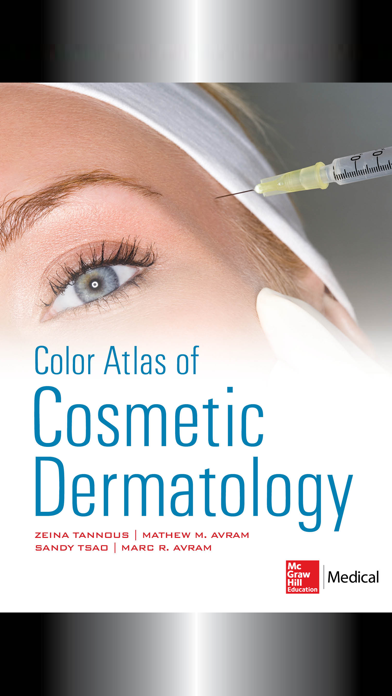
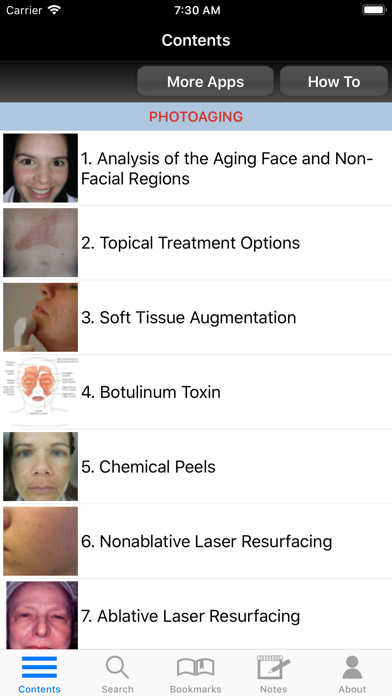
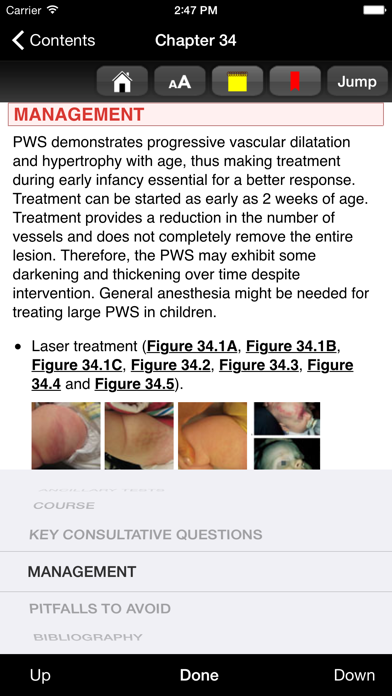
 Dermatology Flashcards
Dermatology Flashcards