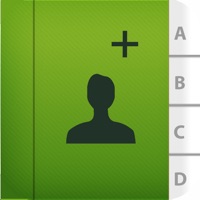WindowsDen the one-stop for Productivity Pc apps presents you Translator - Voice to Voice Translation by iSpeech, Inc. -- Simple, Easy to Use Interface with Voice to Voice Translation
*Unique iSpeech Translation engine gives more human results - not just using Google Translate or Bing like all the other apps
*Unique iSpeech Recognition Engine and Text-to-Speech Engines
Speak and translate any words or phrases including email or text in multiple languages with iSpeech Translator. The app’s human-quality text to speech and speech recognition are brought to you by iSpeech API - used by over 50,000 registered developers - billions of times per year
To use, simply:
1. Select any supported language for input and output
2. Speak or type any phrase and listen/read the voice/text translation (tap the microphone for voice input)
3. Swap languages easily by tapping the swap button (two arrows between language selection)
iSpeech Translator Features include:
*Translate any text by speaking or typing it
*After typing or speaking the phrase, the translation will appear in the text box
*Cut and paste from web browser, chat applications, emails
*Translate by speaking text in supported languages
*Listen to your translations read aloud in 27 languages
*Share your favorite translations with friends on Facebook and Twitter
Translations are supported in these languages:
Catalan, Danish, Dutch, English, Finnish, French, German, Italian, Japanese, Korean, Norwegian, Polish, Portuguese, Russian, Simplified Chinese, Spanish, Swedish, Traditional Chinese.
iSpeech Translator™ is powered by iSpeech®, a text to speech and speech recognition cloud.. We hope you enjoyed learning about Translator - Voice to Voice Translation. Download it today for Free. It's only 5.97 MB. Follow our tutorials below to get Translator version 1.0.12 working on Windows 10 and 11.

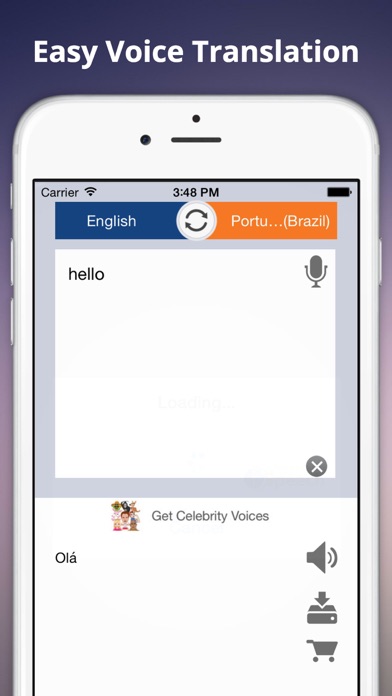
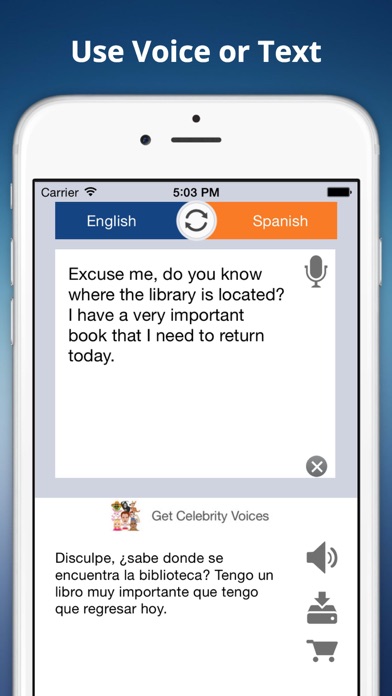

 Language Translator
Language Translator
 Visual Translator
Visual Translator