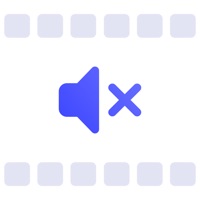Download 腾讯Pad管家 for PC
Published by Tencent Technology (Shenzhen) Company Limited
- License: Free
- Category: Utilities
- Last Updated: 2017-11-17
- File size: 15.98 MB
- Compatibility: Requires Windows XP, Vista, 7, 8, Windows 10 and Windows 11
Download ⇩
4/5
 爱迅平板
爱迅平板