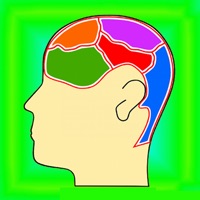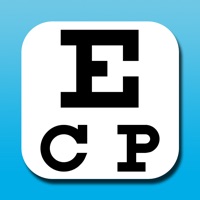WindowsDen the one-stop for Health & Fitness Pc apps presents you Relax And Sleep Well Hypnosis by Diviniti Publishing Ltd -- No sign up required, just download and get instant access to free hypnotherapy and meditation recordings and a choice of over 140 in-app purchase options covering sleep, insomnia, stress, anxiety, mindfulness, weight-loss, confidence, self-esteem, the solfeggio frequencies, binaural beats, spiritual healing, phobias, addictions, motivation and much more.
Glenn records each hypnotherapy, meditation and mindfulness sleep track through a Neumann U87 microphone and uses the very best analogue to digital converters. He also spends a lot of time and care scripting and honing each production. This is why these tracks sound so professional and easy on the ear. We also have countless testimonials relaying life-changing transformations from people using the recordings.
Relax & Sleep Well also includes a playlist feature, a manage storage feature to help control the size of the app, a breathe feature, and an easy to navigate interface with detailed descriptions for each title.. We hope you enjoyed learning about Relax And Sleep Well Hypnosis. Download it today for Free. It's only 213.50 MB. Follow our tutorials below to get Relax And Sleep Well Hypnosis version 8.8 working on Windows 10 and 11.



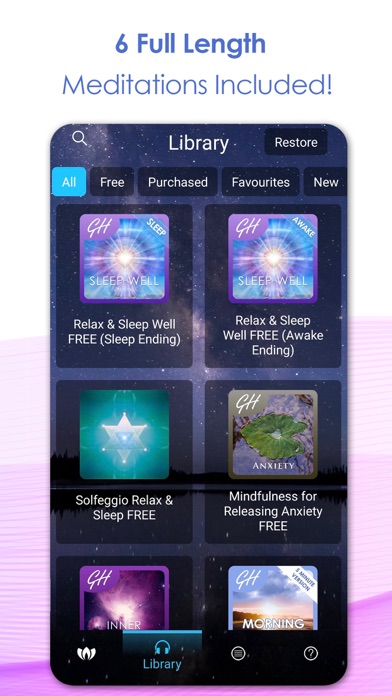
 Relax Sleep Melodies
Relax Sleep Melodies