WindowsDen the one-stop for Entertainment Pc apps presents you Radio Control Model Flyer by MagazineCloner.com Limited -- Covering every type of model from super fast jet powered models to tiny indoor rubber powered aircraft Model Flyer features the latest kits and accessories from around the world. Whether you are an advance modeller or a first timer Model Flyer can assist and guide you to making your flying more fun and successful, what kits to buy and where from and hints and tips on building and getting started.
Regulars each month include:
Latest kit reviews
RC equipment reviews
Plans to build models
High quality artwork
Building tips
How to articles
Learning to fly features
Show reports from around the world
Industry insider news
Competitions to win RC stuff
If you are a regular RC model flyer or are thinking of buying your first model aircraft then Radio Control Model Flyer is a must read for you.
--------------------
Paid for app downloads include one issue of the user’s choice. Free app downloads come with no free issue unless otherwise stated. Within the app users can purchase the current issue and back issues.. We hope you enjoyed learning about Radio Control Model Flyer. Download it today for Free. It's only 21.35 MB. Follow our tutorials below to get Radio Control Model Flyer version 7.1.14 working on Windows 10 and 11.
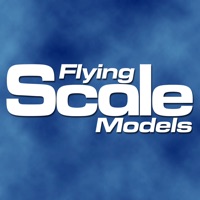
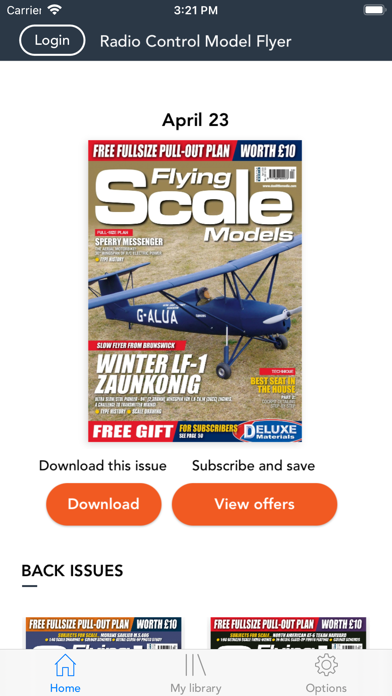
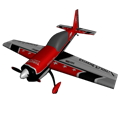 Aircraft RC-2
Aircraft RC-2
 Remote Controller.
Remote Controller.
 Motor Glider
Motor Glider



















