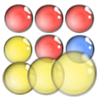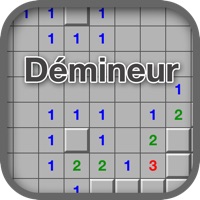WindowsDen the one-stop for Games Pc apps presents you Bubble Explode - pop puzzle by Spooky House Studios UG (haftungsbeschraenkt) -- Bubble Explode has been Top 1 free app in UK, Canada, Netherlands, Russia and has been in Top 5 free apps in USA, Australia, Germany, France, Italy, Spain and many other countries.
Take your Bubble Exploding / Popping / Breaking experience to the next level with nice animations, bonuses, global online scoreboards, original game modes and much more.
Features:
- NEW: 4 skins: Classic, Pumpkins, Jewels and Monochrome
- Chain reaction bubble Explosions
- Slick animations
- 15 game modes: Classic, Chill Out, Bubble Invasion, Bubble Shootix, Critical Mass, Turn By Turn, Gravity, Swapper, Power of Two and etc.
- Bonuses for exploding bubble groups of nice shapes: squares, lines, corners, etc…
- Global online scoreboards
- Accelerometer based bubbles lighting
- Undo up to 10 moves back
- 5 animation speed settings : Slow Motion, Normal, Fast, Turbo, and Animations Off
- Saves game on exit or a phone call
REVIEWS BY OUR USERS:
"OMG this game is highly addictive. I keep telling myself in my head to stop playing after a long time on the game, but my finger keeps finding more bubbles to pop. It was so hard to peel myself away from it to write this review.. We hope you enjoyed learning about Bubble Explode - pop puzzle. Download it today for Free. It's only 141.39 MB. Follow our tutorials below to get Bubble Explode version 4.5.7 working on Windows 10 and 11.




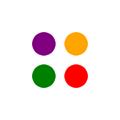 Bubble Burst II
Bubble Burst II
 Shoot Bubble Burst
Shoot Bubble Burst
 Bubble Shooter Boom
Bubble Shooter Boom Bubble Shooter Burst Star
Bubble Shooter Burst Star
 BubbleBlaster
BubbleBlaster