Download LabGear – Medical Lab Tests for PC
Published by Med Gears
- License: Free
- Category: Medical
- Last Updated: 2024-12-16
- File size: 9.25 MB
- Compatibility: Requires Windows XP, Vista, 7, 8, Windows 10 and Windows 11
Download ⇩
3/5
Published by Med Gears
WindowsDen the one-stop for Medical Pc apps presents you LabGear – Medical Lab Tests by Med Gears -- LabGear is the most advanced pocket tool for Medical Laboratory tests with peer reviewed content for all health care professionals - students, physicians, nurses • Comprehensive library of medical lab tests with differential diagnosis, related symptoms • Fishbones schematics for Preset testing panels • Systems: Hematology (Blood Tests), Hormones, Cardiovascular, Pulmonary, Gastrointestinal, Nephrology, Tumor Markers, Pregnancy, Immunology • Chemistry Panels: Basic Metabolic Panel, Comprehensive Metabolic Panel, Complete blood Picture, Arterial Blood Gases, Liver Panel, Lipid Profile, Coagulation Profile, Diabetic Profile, Urinalysis - Intelligent Universal Search Search either tags like 'Glu', 'AST', 'Ca', 'Na', 'K+' are fully searchable and bring up all related lab results. Scroll while you search. • Based On Testing source/specimen - Urine Sample - Cerebrospinal Fluid - Amniotic Fluid - Other Body fluids • Based on Lab Type: - Electrolytes & Metabolites - Enzymes - Lipids - All Proteins - Red Blood Cells - White Blood Cells - Cardiac Markers Subscribe to LabGear and receive the following Essential clinical content. - Detailed explanations - Conditions with High referrence range (if applicable) - Conditions with Low range (if applicable) - Reference Range with US / SI Units - Presentation / Symptoms / Signs - Wiki Links (For more information) * - External search webresults * - References citations with links to PubMed - Customisable reference ranges, Notes. - iCloud support - Intuitive User Interface: - Quick Jumps via Tag buttons showing you Lab abbreviation - Quick Switch between Conventional (US) Units or SI Units. - Tapping Reference Range in Lab detail reveals both US/SI value - Bookmark a Lab test for easy quick reference.. We hope you enjoyed learning about LabGear – Medical Lab Tests. Download it today for Free. It's only 9.25 MB. Follow our tutorials below to get LabGear version 6.0.3 working on Windows 10 and 11.
| SN. | App | Download | Developer |
|---|---|---|---|
| 1. |
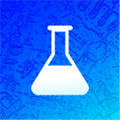 MyLab
MyLab
|
Download ↲ | Lucas Rizzotto |
| 2. |
 My LabTests
My LabTests
|
Download ↲ | planet72 |
| 3. |
 LifePlan Labs
LifePlan Labs
|
Download ↲ | LifePlan Labs |
| 4. |
 LabInsight
LabInsight
|
Download ↲ | AKRIBO Software Consulting |
| 5. |
 Labccs
Labccs
|
Download ↲ | Flaxlands Consulting Ltd |
OR
Alternatively, download LabGear APK for PC (Emulator) below:
| Download | Developer | Rating | Reviews |
|---|---|---|---|
|
LabGear – Medical Lab Tests Download Apk for PC ↲ |
Medical Gear | 3 | 100 |
|
LabGear – Medical Lab Tests GET ↲ |
Medical Gear | 3 | 100 |
|
Medical Lab Tests
GET ↲ |
Medicon Applications | 4.5 | 410 |
|
Mobile Medical Lab: Book Tests GET ↲ |
Mobile Medical Lab | 3 | 100 |
|
Lab Values Reference - Nursing GET ↲ |
Imago AI LLC | 4.9 | 65 |
|
Manual Lab & Diagnostic Tests GET ↲ |
Skyscape Medpresso Inc |
3 | 100 |
Follow Tutorial below to use LabGear APK on PC: