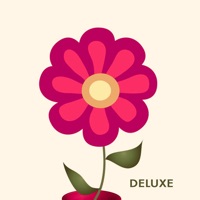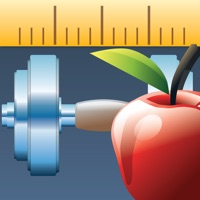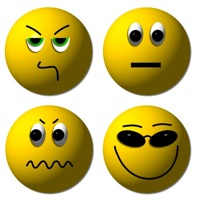WindowsDen the one-stop for Health & Fitness Pc apps presents you Run 10k - couch to 10k program by Felt Tip Inc. -- Run 10km (6. 2 miles) with this simple series of interval workouts designed to gradually build your endurance. The Run 10k app is perfect for beginner runners and former runners who want to start running again. This app has voice cues that guide you even when your screen is locked. The app tells you when to run and walk and gives audio cues for distance and pace when you use GPS. You can use this app outside, on a track, or in the gym.. We hope you enjoyed learning about Run 10k - couch to 10k program. Download it today for £3.99. It's only 74.25 MB. Follow our tutorials below to get Run 10k version 2020.5.12 working on Windows 10 and 11.
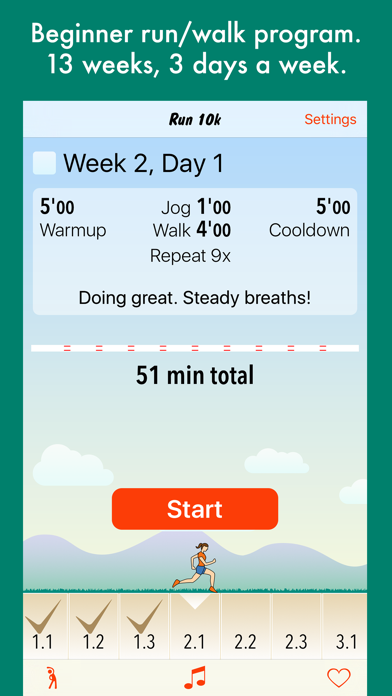
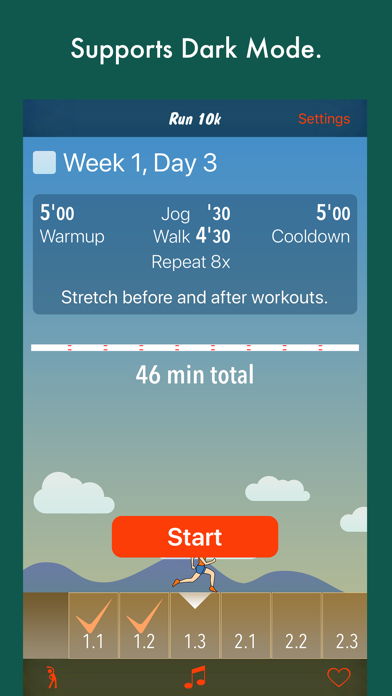
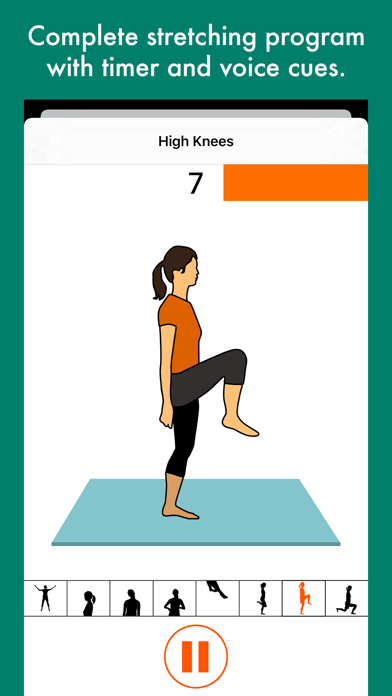
 Last 10K
Last 10K
 Track Run
Track Run
 Reach 10
Reach 10