WindowsDen the one-stop for Music Pc apps presents you GuitarToolkit - tuner, metronome, chords & scales by Agile Partners -- Lighten your gig bag. GuitarToolkit delivers all your essential guitar tools—tuner, metronome, chords, scales & arpeggios.
Supports all your instruments. 6-, 7- and 12-string guitar, 4-, 5- and 6-string bass, ukulele, banjo and mandolin, each with standard & alternate tunings.
FEATURES
■ Tuner, chords, scales & arpeggios automatically adapt for the selected instrument & tuning.
■ Superb chromatic tuner, every bit as accurate as dedicated hardware tuners but far more flexible.. We hope you enjoyed learning about GuitarToolkit - tuner, metronome, chords & scales. Download it today for £2.99. It's only 77.73 MB. Follow our tutorials below to get GuitarToolkit version 2.6.0 working on Windows 10 and 11.


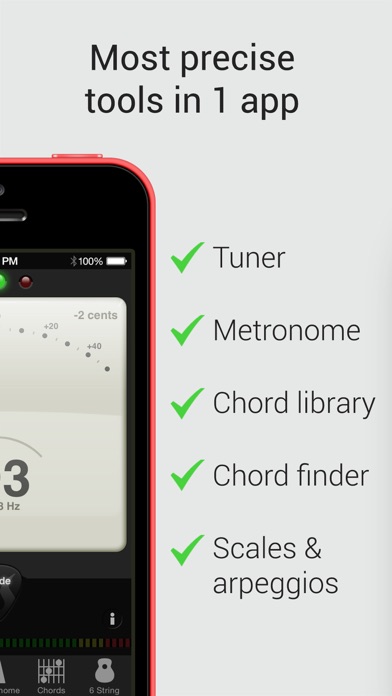

 Guitar Tuner
Guitar Tuner


















