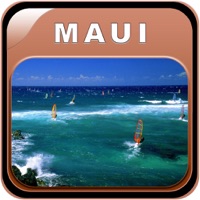Download CTCC Bình Phước for PC
Published by Vietnam Posts and Telecommunications Group
- License: Free
- Category: Navigation
- Last Updated: 2022-12-30
- File size: 126.28 MB
- Compatibility: Requires Windows XP, Vista, 7, 8, Windows 10 and Windows 11
Download ⇩

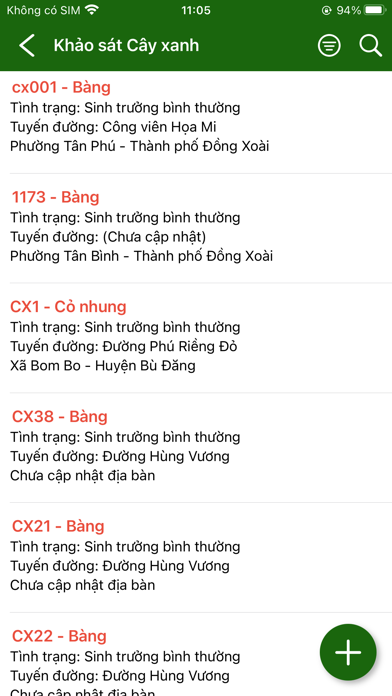

 TTCC
TTCC
 Citadines Halong bay
Citadines Halong bay