Download Mowing Mazes for PC
Published by Protostar
- License: Free
- Category: Games
- Last Updated: 2025-11-06
- File size: 244.48 MB
- Compatibility: Requires Windows XP, Vista, 7, 8, Windows 10 and Windows 11
Download ⇩
5/5
Published by Protostar
WindowsDen the one-stop for Games Pc apps presents you Mowing Mazes by Protostar -- Fun, bite-sized maze puzzles meet lawn mowing. Explore a labyrinth of mazes on an adventure filled with fun and quirky characters. Can you escape the Evermaze. - Simple swipe controls make mowing mazes easy to learn. - Find tricky new types of maze puzzle as you go. - A fun filled lawn adventure with interesting characters to meet.. We hope you enjoyed learning about Mowing Mazes. Download it today for Free. It's only 244.48 MB. Follow our tutorials below to get Mowing Mazes version 1.10.5 working on Windows 10 and 11.
| SN. | App | Download | Developer |
|---|---|---|---|
| 1. |
 Chess Mazes
Chess Mazes
|
Download ↲ | Alexander Baikovskiy |
| 2. |
 Dragon Maze
Dragon Maze
|
Download ↲ | ZeeMelApps |
| 3. |
 Corn Maze
Corn Maze
|
Download ↲ | Osgoode Media |
| 4. |
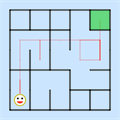 Moving Maze Puzzle
Moving Maze Puzzle
|
Download ↲ | YWH Family |
| 5. |
 Mazes: Maze Games
Mazes: Maze Games
|
Download ↲ | RV AppStudios |
OR
Alternatively, download Mowing Mazes APK for PC (Emulator) below:
| Download | Developer | Rating | Reviews |
|---|---|---|---|
|
Mowing Mazes
Download Apk for PC ↲ |
Protostar | 4.5 | 688 |
|
Mowing Mazes
GET ↲ |
Protostar | 4.5 | 688 |
|
It's Literally Just Mowing GET ↲ |
Protostar | 4.6 | 44,332 |
|
Royal Farm
GET ↲ |
UGO Games | 4.8 | 120,221 |
|
Paradise Island
GET ↲ |
Game Insight Classics |
4.3 | 970,170 |
|
Sunday Lawn
GET ↲ |
Donut Games | 4.2 | 12,802 |
|
Park Town:Match 3 with a story GET ↲ |
RED BRIX WALL | 4.6 | 53,885 |
Follow Tutorial below to use Mowing Mazes APK on PC:
Get Mowing Mazes on Apple Mac
| Download | Developer | Rating | Score |
|---|---|---|---|
| Download Mac App | Protostar | 130 | 4.64614 |