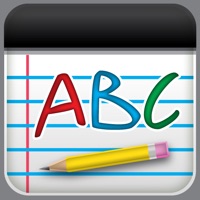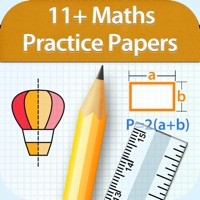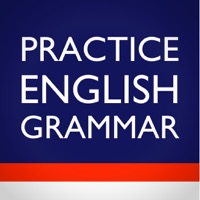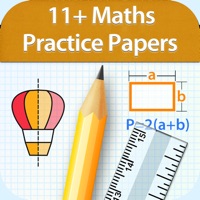WindowsDen the one-stop for Education Pc apps presents you Brass Practice Partner by The Associated Board of the Royal Schools of Music (Publishing) Limited -- Discover a new way to practise. The official ABRSM Brass app gives you the flexibility found in our Practice Partner technology.
Offering over 35 piano accompaniments from Grades 1 to 5 featured in the new Brass Mix and well-known Shining Brass series, you can download the tracks you need and sing them in your chosen key, at your chosen speed.
With the app, you can:
• Choose from accompaniments in Bb, Eb and F
• Change the speed without altering the pitch and practise at a tempo that suits you
• Repeat tricky passages by setting loops around them
Brass Practice Partner comes with an example piece to demonstrate the app functionality. In app, you can purchase:
• Individual pieces
• Graded bundles containing all available pieces
To use the accompaniment tracks in Brass Practice Partner, the audio must be downloaded within the app. Due to the technology used, the app does not support tracks uploaded outside of Brass Practice Partner.. We hope you enjoyed learning about Brass Practice Partner. Download it today for Free. It's only 50.41 MB. Follow our tutorials below to get Brass Practice Partner version 1.5 working on Windows 10 and 11.



 Piano Practice
Piano Practice