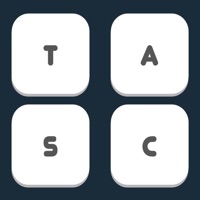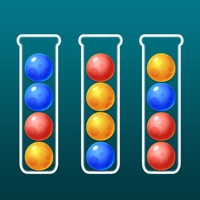WindowsDen the one-stop for Games Pc apps presents you Bird Sort - Color Puzzle Game by Sonat Joint Stock Company -- Bird Sort - Color Puzzle is a fun and relaxing game that will help bring a smile to your face. This game is an updated version of a classic water sort puzzle game, with stunning graphics and helpful features to keep you entertained for hours. With tricky levels in Color Bird Sort Puzzle, you can sharpen your brain while having a relaxing time.
HOW TO PLAY
- This Color sorting puzzle is definitely easy to play. You will start with branches with different types of birds.
- Simply tap and make the birds fly from one branch to another to unify the colors of birds on one branch
- You will win the level when you finish sorting all the birds
- Keep in mind that you can only move one bird to the branch with the bird of the same color, and there is still room in that branch
- Strategize your moves carefully, because you can't go back
- Try not to get stuck.. We hope you enjoyed learning about Bird Sort - Color Puzzle Game. Download it today for Free. It's only 354.19 MB. Follow our tutorials below to get Bird Sort version 1.3.5 working on Windows 10 and 11.



 Bird Sort Color Puzzle
Bird Sort Color Puzzle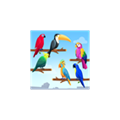 Bird Sort Puzzle: Color
Bird Sort Puzzle: Color Ring Sort Color Puzzle
Ring Sort Color Puzzle Birds Puzzle Games
Birds Puzzle Games
 Ball Sort Puzzle
Ball Sort Puzzle