WindowsDen the one-stop for Utilities Pc apps presents you SYG Inverter by Guangzhou Suyeego Electronic Technology Co., Ltd. -- This is a multi-function inverter/charger, combining functions of inverter, solar charger and battery charger to offer uninterruptible power support with portable size. Its comprehensive LCD display offers user-configurable and easy-accessible button operation such as battery charging current, AC/solar charger priority, and acceptable input voltage based on different applications. .. We hope you enjoyed learning about SYG Inverter. Download it today for Free. It's only 6.06 MB. Follow our tutorials below to get SYG Inverter version 1.0 working on Windows 10 and 11.



 InverterSpy
InverterSpy
 Invertor
Invertor













