WindowsDen the one-stop for Health & Fitness Pc apps presents you Boxy: Relax and Relieve Stress by Anastasiia Strekalova -- Box breathing (or square breathing) is a deep breathing exercise that helps you relax as you mindfully focus on counting your breaths.
Unlike other breathing exercises that don't employ breath counting or have uneven intervals between each step, box breathing is unique because it has four equal steps, similar to the four sides of a square.
Keeping true to box breathing's rule of fours, the method has four steps:
1) Slowly inhale for four seconds.
2) Hold your breath for four seconds.
3) Slowly exhale for four seconds.
4) Hold your breath for four seconds.. We hope you enjoyed learning about Boxy: Relax and Relieve Stress. Download it today for £1.79. It's only 1.30 MB. Follow our tutorials below to get Boxy version 1.0.1 working on Windows 10 and 11.
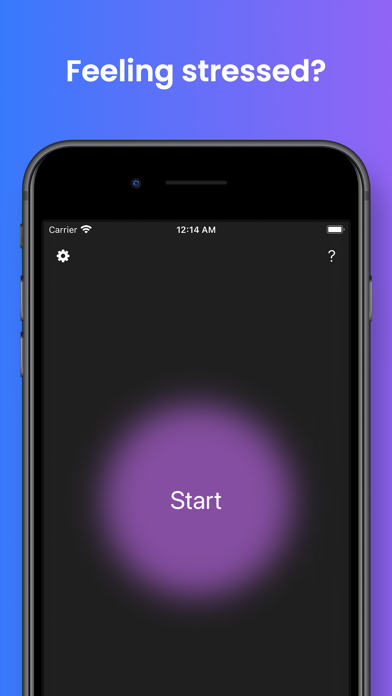

 Relax: Stress & Anxiety
Relax: Stress & Anxiety













